Blog
Conflict Resolution Made Easy with Package Groups in Flox
Steve Swoyer | 19 August 2024

I love that I can use Flox to install legacy or bleeding-edge versions of software packages and core system libraries, even if I can’t satisfy their dependencies on my local system.
This is a lifesaver when I’m building software for other platforms. Or when I want to install cool new tools (or toys) that conflict with stuff on my system. Or when I need to build fit-for-purpose environments that make Very Hard things possible—and take them with me wherever I go.
The catch is that Flox also needs to manage its own package-level dependencies. Sometimes, to avoid certain kinds of dependency conflicts, it will refuse to install a specific version of a package.
The solution to this problem is to isolate fussy or finicky packages in distinct Package Groups. This blog explores how Flox Package Groups work, showing you how you can use them to manage different kinds of package-level conflicts in your Flox environments.
Example #1: Creating a traveling K8s toolkit
Let’s say I’m going on vacation and I want to keep noodling on a Golang-based microservice I’ve been refactoring. I can’t take my org’s production K8s cluster with me, but I can bring along a close facsimile—a K8s cluster on my laptop—thanks to Kubernetes in Docker (kind) and Flox.
In fact, I can build almost everything I need for this use case into a Flox environment that runs anywhere. Thus giving me a portable toolkit I can take with me on my (wait for it) vk8tn!
First, let’s get the yucky stuff out of the way. I’m gonna need basic tools for managing my local K8s cluster—kubectl for sure. Like most organizations, mine is still running an older version of K8s: 1.29.2, from almost a year ago. I’ll need a kubectl client that’s as close to this as possible, so I can feel confident it’ll be compatible with my org’s prod instance. Thankfully, Flox Catalog makes this trivially easy. Let’s just go ahead and flox install exactly the kubectl client I need:
daedalus@protos:~/dev$ mkdir vk8tn && cd vk8tn && flox init
✨ Created environment 'vk8tn' (x86_64-linux)
Next:
$ flox search <package> <- Search for a package
$ flox install <package> <- Install a package into an environment
$ flox activate <- Enter the environment
$ flox edit <- Add environment variables and shell hooks
daedalus@protos:~/dev/vk8tn$ flox install [email protected]
✅ 'kubectl' installed to environment 'vk8tn'
daedalus@protos:~/dev/vk8tn$ flox list
kubectl: kubectl (1.29.2)But I’m not quite done! I might as well install a few other cool K8s tools, starting with essential stuff like helm, but also super-useful utilities like stern, or the incomparable k9s. Just like before, I’ve got to grab a version of stern that corresponds to my specific version of kubectl, as well as specific versions of helm and k9s that likewise follow K8s versioning best practices. After I install all three I’ll—
daedalus@protos:~/dev/vk8tn$ flox install [email protected] [email protected] [email protected]
❌ ERROR: resolution failed: Resolution constraints are too tight.In Greek tragedy, that abrupt cutting-off-in-mid-sentence is what’s known as “aposiopesis.”
It was the equivalent of the record-scratching sound you hear in movies or TV series—you know, when something totally unexpected happens. “Constraints are too tight?” What does this mean?
Flox Package Groups explained
Basically, Flox is telling us it can’t resolve how to install all of the specified package versions into the same environment, because at least one has dependencies that conflict with one or more of the others. So does this mean—to paraphrase a well-known apt error message—Flox is “unable to correct problems and I have held broken packages?”
No! I can use Flox Package Groups to deal with issues like this.
The logic behind Package Groups is simple enough. Basically, we want the tools we use together to be from the same era of software. That way we know they’ll work together.
To give you an extreme example, building/running a binary that needs to link against a version of glibc from 2018 (say, v2.28) is very different from building/running against glibc v2.40, which was released just last month. The challenge is to use sets of packages that both share libraries and are ABI-compatible because they’re derived from the same era. Flox does this work for you, automatically figuring out which packages are compatible with which. Under its covers, Flox is partly powered by Nix—the proven open source package manager—and Nixpkgs is the upstream for Flox Catalog.
Creating Package Groups in a Flox environment
Flox enables a completely declarative approach to installing, versioning, and managing software. The Flox CLI declares packages for us in manifest.toml, the software manifest and configuration artifact that lives inside every Flox environment. So putting kubectl into its own Package Group and reinstalling the other packages I need should be sufficient to fix this problem.
All I’ve got to do is type flox edit and I can easily start modifying the [install] section of my manifest.toml. Right now, it looks like this:
[install]
kubectl.pkg-path = "kubectl"
kubectl.version = "1.29.2"Putting kubectl into its own Package Group is easy enough:
[install]
kubectl.pkg-path = "kubectl"
kubectl.version = "1.29.2"
kubectl.pkg-group = "kubectl"When I use flox edit to make changes, Flox rebuilds and validates my environment in real time:
⠋ Building environment to validate editIf everything checks out, I get the following message:
✅ Environment successfully updated.Okay. Isolating kubectl in its own Package Group should do the trick. Now let’s reinstall the oth—
daedalus@protos:~/dev/vk8tn$ flox install [email protected] [email protected] [email protected]
❌ ERROR: resolution failed: Resolution constraints are too tight.There’s that error again! When you think about it, however, this makes sense. If I could use just any versions of helm, k9s, or stern in my environment, Flox could easily find releases that coexist with one another. But if I need specific versions of tools or libraries, there's a greater likelihood of dependency conflicts.
Why? Because each version is a snapshot of a point in time in that tool or library’s development. Let me say a little bit about that.
Software versioning made simple
Think of all the tools in a Flox environment as analogous to an exposure in photography: the longer the duration of the exposure, the more information (change) it captures. Environments containing a large number of tools, each pinned to specific versions, are like long exposures lasting for hours: both encompass so large a slice of time that dependency conflicts (or blurring movements) become inevitable.
In cases like this, it makes sense to separately install each tool and see which ones trigger a “constraints are too tight” error. Another viable option is just to create separate Package Groups for each one.
Off-screen, I did just that, zeroing in on k9s, which I put into its own Package Group, called k9s. But the latest version of Helm also refused to install unless I put it, too, into a separate Package Group. So this is what I ended up with:
[install]
kubectl.pkg-path = "kubectl"
kubectl.version = "1.29.2"
kubectl.pkg-group = "kubectl"
kubernetes-helm.pkg-path = "kubernetes-helm"
kubernetes-helm.version = "3.15.3"
kubernetes-helm.pkg-group = "helm"
stern.pkg-path = "stern"
stern.version = "1.29.0"
k9s.pkg-path = "k9s"
k9s.version = "0.32.5"
k9s.pkg-group = "k9s"I now have a declarative software manifest that I can amend as my requirements change. I can easily resolve dependency conflicts by isolating fussy packages into discrete package groups. And I can define as many different package groups as I need, which means I can create rich environments that include tools, libraries, frameworks, etc. that would otherwise refuse to coexist in a conventional system environment, or would need to be composed as part of a complicated multi-container runtime.
With that, I’m ready to take my K8s toolkit with me on my vk8tn.
All I need is a build environment to go along with it.
Example #2: A portable Golang build environment for K8s
Before signing off for vacation, I’d been refactoring my org’s API gateway service, using Go v1.22.5. I can easily get this version of Go from Flox Catalog, but—based on prior experience—I gotta wonder: is Go v1.22.5 gonna play nicely in my environment? Let's flox install and find out:
flox [vk8tn] daedalus@protos:~/dev/vk8tn$ flox install [email protected]
❌ ERROR: resolution failed: Resolution constraints are too tight.The good news is that I now know there’s an easy fix for this: I can just put go into its own Package Group. In fact, it's a good practice to always put related software build tools into their own Package Group, separating them from tools you use to bootstrap, manage, or provide core services for your environment.
For example, I also need to install ko (a.k.a. “KOntainerize”), a neat tool I rely on to build and deploy Go stuff on K8s. I'll put this into a separate Package Group, build, too. Here’s the snippet from my manifest.toml.
[install]
go.pkg-path = "go"
go.version = "1.22.5"
go.pkg-group = "build"
ko.pkg-path = "ko"
ko.version = "0.15.4"
ko.pkg-group = "build"The irony is that ko isn’t at all fussy and doesn’t need to be isolated in a distinct Package Group. But it does make sense to keep related build tools together, not least because they're usually version-compatible and (for this reason) tend to share the same libraries and ABIs.
Speaking of which, I need to build other Go stuff into my Flox environment, like golangci-lint, golangci-lint-langserver, and delve. Spoiler alert: I won’t need package groups for any of them either, but I’ll put them all into my build Package Group, too. Once I do that, I should be good to go.
But why do I feel like I’m forgetting something? I got my vk8tn management toolkit. I got my Go build environment. What am I forgetting? Oh. Yeah. K8s. I need a K8s cluster I can take with me.
I need K8s a go-go. Or something like it.
Up, running, and building with K8s, Go, and Flox
We need a Kubernetes cluster.
The Flox Catalog has the latest version of kind, and (good news!) I don’t need to create a Package Group to install it in my environment. It also has ko, which I’ve already said isn’t fussy about dependencies. Between them, I can use kubectl, ko, and kind to automate just about everything for my vk8tn environment and workflow. This gives me a way to define a local replica of my prod K8s cluster, build and compile my Go code, and deploy it as a containerized service to kind/K8s. Here’s what the final [install] section of my environment’s manifest.toml looks like:
kubectl.pkg-path = "kubectl"
kubectl.version = "1.29.2"
kubectl.pkg-group = "kubectl"
kubernetes-helm.pkg-path = "kubernetes-helm"
kubernetes-helm.version = "3.15.3"
kubernetes-helm.pkg-group = "helm"
k9s.pkg-path = "k9s"
k9s.version = "0.32.5"
k9s.pkg-group = "k9s"
lazydocker.pkg-path = "lazydocker"
kind.pkg-path = "kind"
gitFull.pkg-path = "gitFull"
stern.pkg-path = "stern"
stern.version = "1.29.0"
kubent.pkg-path = "kubent"
kubent.version = "0.7.2"
go.pkg-path = "go"
go.version = "1.22.5"
go.pkg-group = "build"
ko.pkg-path = "ko"
ko.version = "0.15.4"
ko.pkg-group = "build"
golangci-lint.pkg-path = "golangci-lint"
golangci-lint.pkg-group = "build"
golangci-lint-langserver.pkg-path = "golangci-lint-langserver"
golangci-lint-langserver.pkg-group = "build"
delve.pkg-path = "delve"
delve.pkg-group = "build"I added lazydocker, a useful container management tool coded in Go, because I’m using kind. The rest of my environment consists of basic K8s management stuff and Go/software build tools.
To put my environment through its paces, I’d first initialize my Go project as usual, putting the code for my API gateway service in my module’s project directory. Next, I’d spin up my kind “cluster”:
kind create cluster --name kind --config kind.yamlThen I’d use kubectl to generate a deployment.yaml for running my service on kind/K8s. From there, I’d set up my environment for ko and kind, exporting the names of my Docker repo and K8s cluster. Finally, I’d hand off to ko, which compiles my app, builds my container, and pushes it to kind/K8s. (I created a bash script to do all of this for me. See Housekeeping Notes, below.)
That’s basically it. Now let’s light this candle:
flox [vk8tn] daedalus@protos:~/dev/vk8tn/$ ./go-web-app-init.sh
go: /home/daedalus/dev/vk8tn/go-web-app/go.mod already exists
2024/08/12 23:58:57 Using base cgr.dev/chainguard/static:latest@sha256:5e9c88174a28c259c349f308dd661a6ec61ed5f8c72ecfaefb46cceb811b55a1 for deadalus/api-gateway-app
2024/08/12 23:58:57 current folder is not a git repository. Git info will not be available
2024/08/12 23:58:57 Building deadalus/api-gateway-app for linux/amd64
2024/08/12 23:59:01 Loading kind.local/api-gateway-app-f3b978d534fa46f9ec51e8d05a9c3761:fc1fb673bc7d387a7883a2e7c6a0344b7537a9c3bbfe3ff4df8dadaac31cc137
2024/08/12 23:59:03 Loaded kind.local/api-gateway-app-f3b978d534fa46f9ec51e8d05a9c3761:fc1fb673bc7d387a7883a2e7c6a0344b7537a9c3bbfe3ff4df8dadaac31cc137
2024/08/12 23:59:03 Adding tag latest
2024/08/12 23:59:03 Added tag latest
deployment.apps/api-gateway-app createdDeployment worked as expected! Let’s use kubectl to check on the status of my app and pods:
flox [vk8tn] daedalus@protos:~/dev/vk8tn$ kubectl get deploy,pods
NAME READY UP-TO-DATE AVAILABLE AGE
deployment.apps/api-gateway-app 3/3 3 3 2m47s
NAME READY STATUS RESTARTS AGE
pod/api-gateway-app-789cd8d696-mm7jg 1/1 Running 0 2m47s
pod/api-gateway-app-789cd8d696-t8gjw 1/1 Running 0 2m47s
pod/api-gateway-app-789cd8d696-vlvcz 1/1 Running 0 2m47sEverything looks good. That’s what I like to see!
I’ve built stern into my environment, and if I were having problems with my pods—which I did, offscreen, repeatedly, while putting together this walk-through!—it’d give me an invaluable debugging tool. Instead I’ll use k9s (one of the cooler terminal tools I’ve used this year!) to give me an at-a-glance overview of the state and health of my K8s environment and workloads.
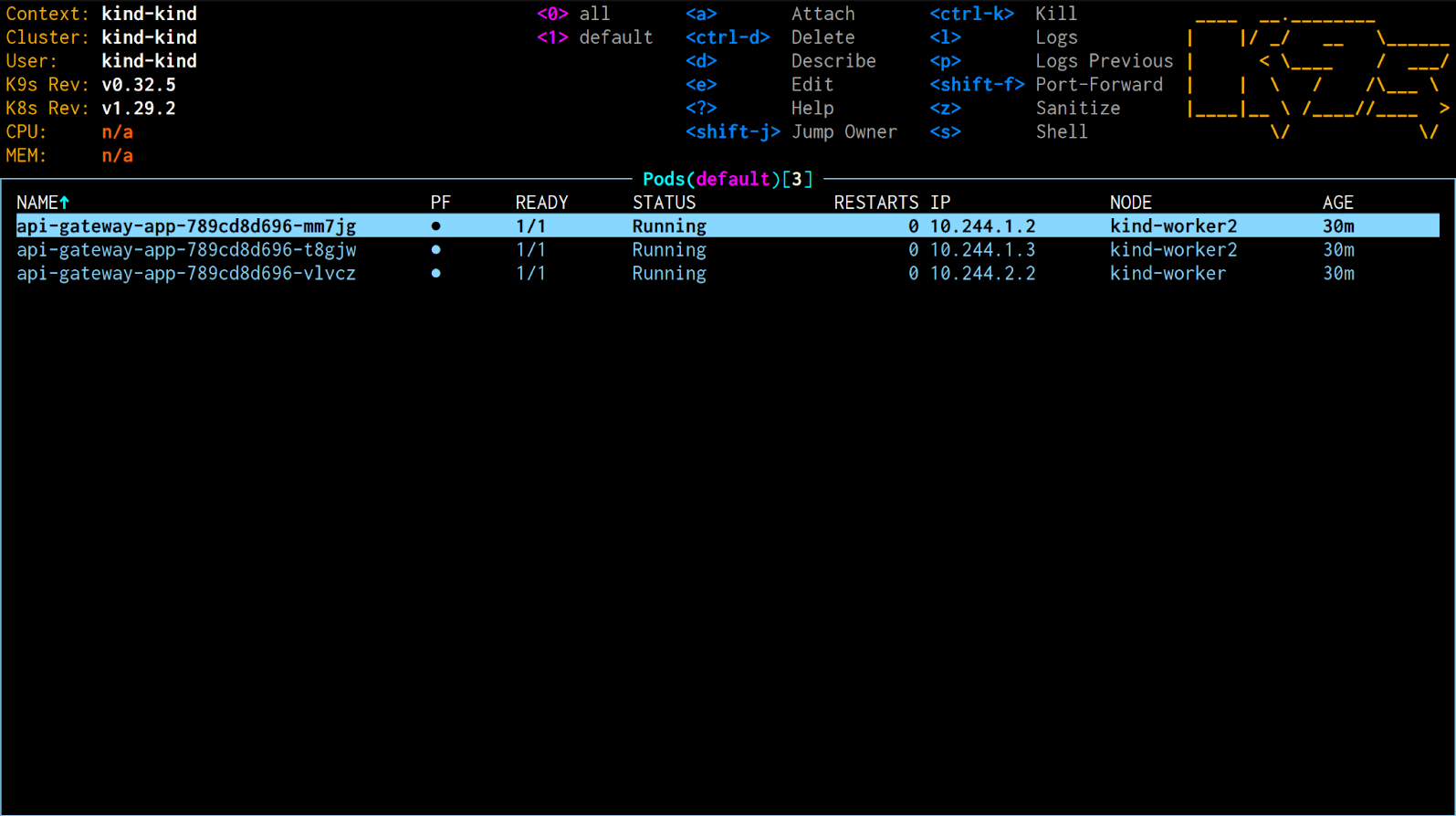
Success! My Golang API gateway service is up and running on my local K8s cluster.
git pushI ping @here in Slack about my new experiment. My teammates can reproduce the exact versions of each tool in my package groups:
git pull && flox activateNow we can work on refactoring it, iteratively building, testing, and deploying it.
You know, on the off chance I’m bored. While I’m on vacation.
Housekeeping Notes
My kind.yaml is a basic config file that defines a control-plane node and two worker nodes, each of which uses the same kindest/node:v1.29.2 image. (This last is a kind-specific Docker image bundling everything you need to run a Kubernetes node in a kind cluster.) This way, I can spin up as many nodes as my org’s production cluster has, each running the same containerized version of Kubernetes.
The bash logic I use to compile, containerize, and deploy my Go API gateway service is below.
There isn’t much to it.
go mod init vk8tn/api-gateway-app
kubectl create deploy -oyaml --dry-run=client \
api-gateway-app --image ko://deadalus/api-gateway-app --replicas 3 \
> deployment.yaml
export KO_DOCKER_REPO=kind.local
export KIND_CLUSTER_NAME=kind
ko resolve -f deployment.yaml | kubectl apply -f -
kubectl get deploy,podsIf I wanted to, I could paste this as a function into the [profile] section of my environment’s manifest.toml and create an alias (say, containerize?) for it. That way, it would be available as a default “command” in my environment. Then I wouldn’t have to rely on shell scripts.
A Radical Approach to Building Software...That Isn’t Entirely New
Flox enables a radical approach to portable, reproducible software builds—but it isn’t entirely new.
Under its covers, Flox uses Nix-like concepts and methods to achieve portability, reproducibility, and platform-optimized performance. With Nixpkgs as its upstream, Flox offers more than 1 million software package and version combinations. When you flox install software on MacOS, you get ARM or x86-64 packages compiled, built, and optimized for MacOS. The same is true on ARM and x86-64 Linux systems.
What is new and different about Flox is that it gives you the power of Nix without the steep learning curve. It ships as a single installable and has just a few commands. With five minutes or fewer of prep time, you can use Flox to start building software. Curious? Intrigued? Skeptical? Put Flox to the test today! You can start by downloading Flox here!
Note: Thanks to everyone at Flox, but, especially, to Leigh Capilli, Ross Turk, Michael Stahnke, and the mystagogical Tom Bereknyei. Along the way, old friends Dylan Storey and Larry “Catfish” Murdock offered invaluable assistance. K8s isn’t my bag, nor is Nix—yet!—and I rely on their help for … too much.