Most Popular Packages
Get GitHub in Your Terminal, No Browser Required, with gh-dash and Flox
Michael Stahnke | 04 October 2024

It’s Friday again, and that means it’s time for Fun Packages Friday, in which we introduce and highlight a piece of software in the Flox Catalog, powered by Nixpkgs.
This week, I wanted to show off a tool called gh-dash. it’s a terminal (ncurses-based) interface to view Pull Requests (PR) and Issues on Github.
To give it a spin with Flox, simply run: flox install gh-dash to place it in an environment.
If you don’t already have Flox installed, you can get it here.
The only configuration setting required is to have your GITHUB_TOKEN environment variable set prior to invoking gh-dash.
The default screen brings up pull-requests you’ve opened that need your review, or that you’re somehow involved in. Hitting the s key switches to “Issue” mode, where you can see the GitHub issues you’ve opened, are assigned, or are involved in.
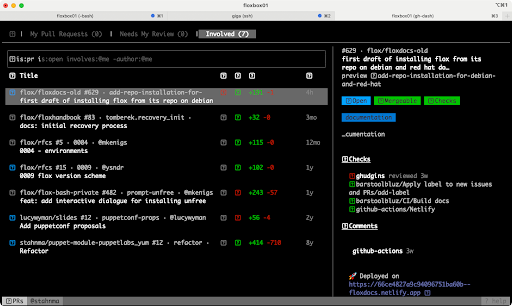
That’s about all there is to it. Maybe gh-dash can help your day-to-day workflows a bit, just like Flox.
Happy hacking!


