Blog
Using Flox to Create Portable, Reproducible Python Environments
Steve Swoyer | 10 September 2024

Flox makes it easy to create portable, reproducible Python environments that run the same way on Linux, macOS, and Windows (with WSL2), across both ARM and x86 architectures.
If you've got an existing Python project with a requirements.txt or pyproject.toml file, it's just as easy to get it working in a Flox environment. In many cases, you don't have to do any lifting at all, because Flox automatically sets up your Python dependencies for you.
This article provides a quick-start overview of how to create Flox environments for Python projects, and explores how Flox integrates with existing Python projects. Ready to dig in?
How to Kickstart a New Python Project with Flox
So you're kicking off a new Python analytics project and you want to use Flox.
Smart choice! You can feel confident the Flox Python environments you create on your Linux system will work on the macOS and Windows (with WSL2) systems your teammates use to build locally, along with the VMs and containers your organization runs in CI and production.
Getting started with Flox is super simple. First, create and/or cd into your project directory.
daedalus@askesis:~/dev$ mkdir ./c-is-for-cookie && cd ./c-is-for-cookieNext, initialize your Flox environment:
daedalus@askesis:~/dev/c-is-for-cookie$ flox init
✨ Created environment 'c-is-for-cookie' (x86_64-linux)
Next:
$ flox search <package> <- Search for a package
$ flox install <package> <- Install a package into an environment
$ flox activate <- Enter the environment
$ flox edit <- Add environment variables and shell hooksEach Flox environment is tabula rasa, ready to be populated with packages, or configured with environment variables, setup and teardown logic, automated actions, and built-in functions.
Installing Python and packages via Flox
To start things off, we need Python—version Python 3.11.x will do. So let's see what Flox has:
daedalus@askesis:~/dev/c-is-for-cookie$ flox search python311
python311 High-level dynamically-typed programming language
python311Full High-level dynamically-typed programming language
Use 'flox show <package>' to see available versionsOut of curiosity, let's flox show which versions of python311Full are available via the Flox Catalog:
daedalus@askesis:~/dev/c-is-for-cookie$ flox show python311Full
python311Full - High-level dynamically-typed programming language
python311Full@python3-3.11.9
python311Full@python3-3.11.8
python311Full@python3-3.11.7
python311Full@python3-3.11.6
python311Full@python3-3.11.5
python311Full@python3-3.11.4
python311Full@python3-3.11.3
python311Full@python3-3.11.2
python311Full@python3-3.11.1It looks like everything ever! We'll select python311Full and let Flox choose a version for us:
daedalus@askesis:~/dev/c-is-for-cookie$ flox install python311Full
✅ 'python311Full' installed to environment 'c-is-for-cookie'
daedalus@askesis:~/dev/c-is-for-cookie$ flox list
python311Full: python311Full (python3-3.11.9)What's next? You can't do anything Pythonic involving data without installing Pandas and NumPy. You can easily get these from PyPi with pip, but—wait—does the Flox Catalog have Python libraries, too?
daedalus@askesis:~/dev/c-is-for-cookie$ flox search numpy
[...]
python311Packages.numpy Scientific tools for Python
[...]Neat: the Flox Catalog does in fact have Python3 libraries, as well! Let's go ahead and trust that the Flox packages for NumPy, Pandas, Matplotlib, and other core libraries use the same naming convention:
daedalus@askesis:~/dev/c-is-for-cookie$ flox install python311Packages.numpy python311Packages.pandas python311Packages.matplotlib python311Packages.seaborn python311Packages.scipy python311Packages.plotly
⠧ Installing packages to environment 'c-is-for-cookie'...Because we're installing each of these libraries for the first time, Flox has to download and build them, which takes a little bit of time. However, should we need them for a new Python 3.11 environment, they can be installed instantly. (“Installing” them just involves creating symlinks to where they're cached in Flox's local store, so installation truly is instantaneous.)
Once Flox is finished, we see the following:
✅ 'numpy' installed to environment 'c-is-for-cookie'
✅ 'pandas' installed to environment 'c-is-for-cookie'
✅ 'matplotlib' installed to environment 'c-is-for-cookie'
✅ 'seaborn' installed to environment 'c-is-for-cookie'
✅ 'scipy' installed to environment 'c-is-for-cookie'
✅ 'plotly' installed to environment 'c-is-for-cookie'Oops! We forgot to install poetry, which we use to manage dependencies across our Python software projects. Does the Flox Catalog have that, too?
flox [c-is-for-cookie] 1 daedalus@askesis:~/dev/c-is-for-cookie$ flox install poetry
✅ 'poetry' installed to environment 'c-is-for-cookie'Yes it does! Let's flox list our environment's contents to see just what is installed:
matplotlib: python311Packages.matplotlib (python3.11-matplotlib-3.9.1)
numpy: python311Packages.numpy (python3.11-numpy-1.26.4)
pandas: python311Packages.pandas (python3.11-pandas-2.2.2)
plotly: python311Packages.plotly (python3.11-plotly-5.23.0)
poetry: poetry (1.8.3)
python311Full: python311Full (python3-3.11.9)
scipy: python311Packages.scipy (python3.11-scipy-1.14.0)
seaborn: python311Packages.seaborn (python3.11-seaborn-0.13.2)Activating your Python environment with Flox
Okay: now we're ready to fire up our environment so we can use it. If you’ve ever worked with a Python virtual environment, this process should seem at once simple and intuitive:
daedalus@askesis:~/dev/c-is-for-cookie$ flox activate
✅ You are now using the environment 'c-is-for-cookie'.
To stop using this environment, type 'exit'
flox [c-is-for-cookie] daedalus@askesis:~/dev/c-is-for-cookie$We know we’re in a Flox environment because our prompt changed. In the example above, the string flox [<name-of-environment] is now prepended to the username and path. Fear not: if you’re at all particular about your prompt, you can change this. For instance, if I add the following line to the [vars] section of my Flox environment’s configuration file, manifest.toml, my prompt stays the same:
[vars]
export FLOX_PROMPT_ENVIRONMENTS=""This is just a taste. The Flox Catalog has more than 17,000 Python packages and hundreds of thousands of Python package-version combinations, so odds are you'll be able to find just what you need. You can always rely on pip to install what's missing, but when you get Python packages from the Flox Catalog and you use Flox to declaratively version and manage your Python dev environments, you're getting everything you need from one place.
You get strict deterministic safeguards, too. When a new teammate pulls your Python environment on their system three, six, or 12 months from now, they'll get exactly the same bits.
Under its covers, Flox is powered by Nix, the proven open source package and environment manager. Like Nix, Flox uses cryptographic hashes for all build dependencies, ensuring that each derivation and its resultant package remain immutable and deterministic across time. While reproducibility means you can recreate an environment, determinism ensures that every aspect—down to the exact version of each dependency—remains identical, no matter when or where it's built.
You can get almost any Python package you need from PyPi, but you can't get that promise.
Integrating Flox with a Pre-Existing Python Project
But what if you want to use Flox with an existing Python project? Say, one that defines its package or build dependencies using requirements.txt or pyproject.toml files?
No problem! Whether you're starting from scratch or integrating with an existing project, Flox is the first-class solution for creating portable, reproducible, declarative Python dev environments that Just Work … anywhere.
Let's take a quintessential Python project: eralchemy, a tool that makes it simple to generate Entity Relationship (ER) diagrams from relational databases or SQLAlchemy models. Eralchemy is a great example of how modern Python projects are commonly structured, with tools like Poetry, Flit, Hatch, and others relying on pyproject.toml to define package and build dependencies. Needless to say, Flox works natively with this file, too.
First we'll clone eralchemy's repo to the local system:
daedalus@askesis:~/dev$ git clone https://github.com/eralchemy/eralchemy.git && cd eralchemyOnce inside eralchemys project directory, let's initialize a new Flox environment:
daedalus@askesis:~/dev/eralchemy$ flox init
Flox detected a Python project with the following Python provider(s):
* pyproject (generic pyproject.toml)
Installs python (3.12.5) with pip bundled.
Adds a hook to setup a venv.
Installs the dependencies from the pyproject.toml to the venv.
! Would you like Flox to set up a standard Python environment?
You can always change the environment's manifest with 'flox edit'
Yes - with pyproject
No
> Show suggested modifications
[Use '--auto-setup' to apply Flox recommendations in the future.]This is neat! A wizard that offers to build and configure your Python environment for you.
It's also different from what you usually get when you type flox init in a new, empty project dir:
daedalus@askesis:~/dev/c-is-for-cookie$ flox init
✨ Created environment 'c-is-for-cookie' (x86_64-linux)
Next:
$ flox search <package> <- Search for a package
$ flox install <package> <- Install a package into an environment
$ flox activate <- Enter the environment
$ flox edit <- Add environment variables and shell hooksSo what's special about eralchemy's repo? Why did Flox show me this wizard?
Insta-Setup for Supported Python Projects
When you initialize Flox and it finds a pyproject.toml or requirements.txt file inside a project directory, it automatically runs the wizard shown in the second code block above.
Here's what each option does:
- “Yes” builds the environment using the
pyproject.tomlfile; - “No” skips automatic setup. You can use
piporpoetrywithpyproject.tomlto build your environment; - “Show” previews the configuration you'd get by selecting “Yes,” letting you vet your environment's setup.
And here's what happens if you choose the “Show” option:
> Show suggested modifications for pyproject
[Use '--auto-setup' to apply Flox recommendations in the future.]
[install]
python3.pkg-path = "python3"
python3.version = ">=3.8"
[hook]
on-activate = '''
# Setup a Python virtual environment
export PYTHON_DIR="$FLOX_ENV_CACHE/python"
if [ ! -d "$PYTHON_DIR" ]; then
echo "Creating python virtual environment in $PYTHON_DIR"
python -m venv "$PYTHON_DIR"
fi
# Quietly activate venv and install packages in a subshell so
# that the venv can be freshly activated in the profile section.
(
source "$PYTHON_DIR/bin/activate"
# install the dependencies for this project based on pyproject.toml
# <https://pip.pypa.io/en/stable/cli/pip_install/>
pip install -e . --quiet
)
'''
[profile]
bash = '''
echo "Activating python virtual environment" >&2
source "$PYTHON_DIR/bin/activate"
'''
fish = '''
echo "Activating python virtual environment" >&2
source "$PYTHON_DIR/bin/activate.fish"
'''
tcsh = '''
echo "Activating python virtual environment" >&2
source "$PYTHON_DIR/bin/activate.csh"
'''
zsh = '''
echo "Activating python virtual environment" >&2
source "$PYTHON_DIR/bin/activate"
'''This is a Flox manifest, the environment and software configuration artifact that lives inside every Flox environment. (If you're curious about what this is and how it works, check out this informative overview.) If you choose “Yes” to accept this configuration, you can edit or customize it once Flox finishes building just by typing flox edit. And you can automate the setup process for Python environments just by running:
flox init --auto-setupThe software manifest looks good. Let's go ahead and have Flox auto-build the environment:
> Yes - with pyproject
✨ Created environment 'eralchemy' (x86_64-linux)
✅ 'python3' installed to environment 'eralchemy'
Next:
$ flox search <package> <- Search for a package
$ flox install <package> <- Install a package into an environment
$ flox activate <- Enter the environment
$ flox edit <- Add environment variables and shell hooksThe only dependency from pyproject.toml that Flox did not install for us is Graphviz, an open source tool for creating and visualizing graphs. This is by design: even though Flox’s import wizard automatically sets up Python packages, it doesn’t install non-Python build dependencies. With pyproject.toml you sometimes get both. So you’ve got to install packages like Graphviz manually.
To do this, we could flox edit and add graphviz to the [install] section of our environment's software manifest, but it's just as easy to install it from the command line. So let’s do that.
daedalus@askesis:~/dev/eralchemy$ flox install graphviz
✅ 'graphviz' installed to environment 'eralchemy'Now it's time to put this environment through its paces.
ERD Extraction & Generation Made Easy
First let's activate the environment:
daedalus@askesis:~/dev/eralchemy$ flox activate
✅ You are now using the environment 'eralchemy'.
To stop using this environment, type 'exit'
Creating python virtual environment in /home/daedalus/dev/eralchemy/.flox/cache/python
Activating python virtual environment
(python) flox [eralchemy] daedalus@askesis:~/dev/eralchemy$ which eralchemy
/home/daedalus/dev/eralchemy/.flox/cache/python/bin/eralchemyNow let's grab a recommended example file, just to make sure this thing works:
(python) flox [eralchemy] daedalus@askesis:~/dev/eralchemy$ curl 'https://raw.githubusercontent.com/eralchemy/eralchemy/main/example/forum.er' > markdown_file.erThe README.md says we can use the following commands to make eralchemy do its thing.
(python) flox [eralchemy] daedalus@askesis:~/dev/eralchemy$ eralchemy -i 'markdown_file.er' -o erd_from_markdown.pdfNow let's see what the contents of erd_from_markdown.pdf look like:
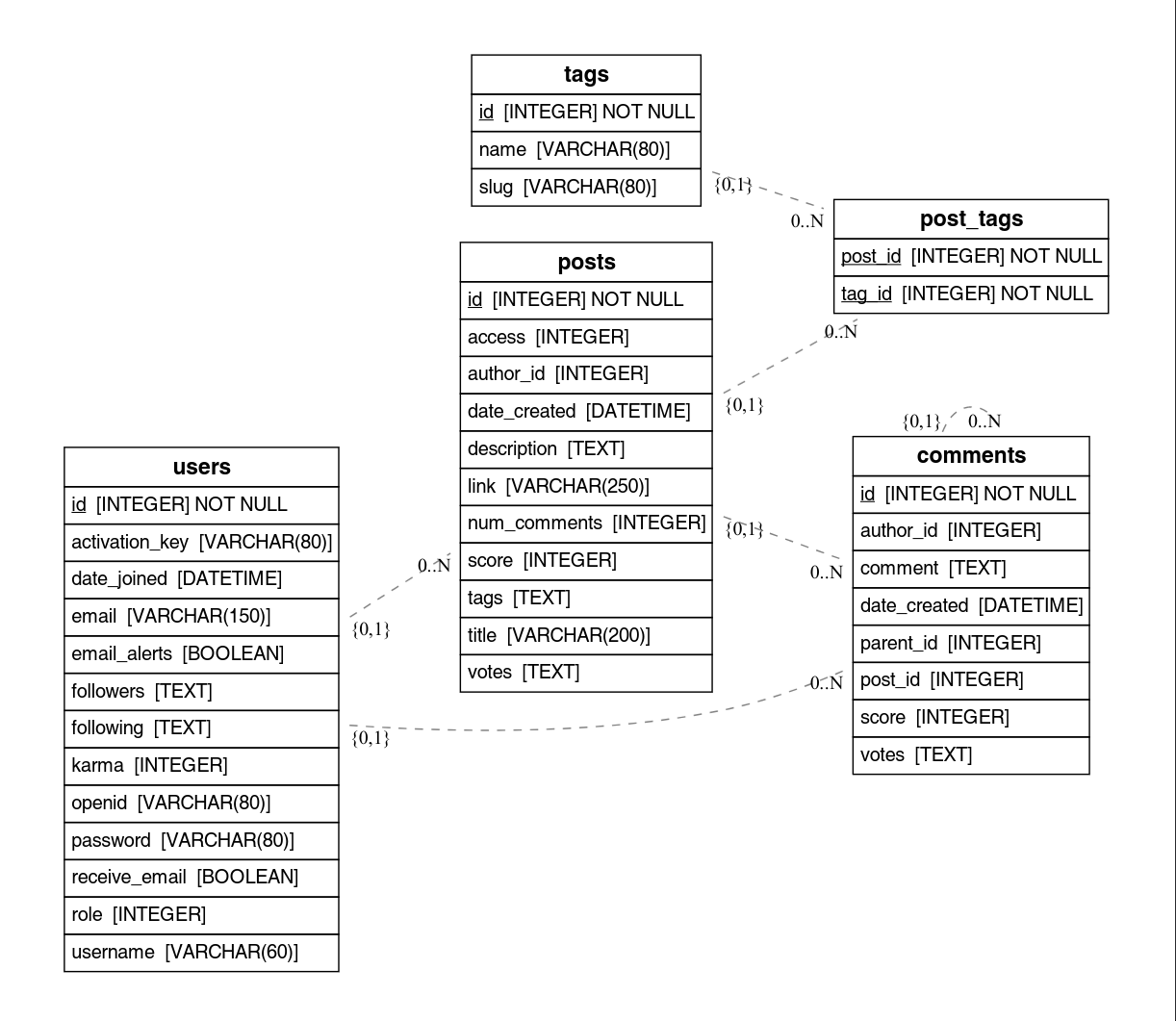
Success! A classic ERD!
All told, Floxifying a repo with a pyproject.toml file took less than two minutes.
And Now for Something Completely Different…
But what about a project that has a requirements.txt file—or, even better, both types of environment configuration files? Let's find a repo that uses both and find out!
Before there was btop or bottom, there was Glances: one of a wave of colorful, informative, visually arresting post-htop terminal-based system monitoring tools.
To install Glances from source, you first need to clone its GitHub repo.:
daedalus@askesis:~/dev$ git clone https://github.com/nicolargo/glances && cd glances
Cloning into 'glances'…But when you go to Floxify your Glances project, the first thing you'll notice is that flox init detects both pyproject.toml and requirements.txt:
daedalus@askesis:~/dev/glances$ flox init
Flox detected a Python project with the following Python provider(s):
* pyproject (generic pyproject.toml)
Installs python (3.12.5) with pip bundled.
Adds a hook to setup a venv.
Installs the dependencies from the pyproject.toml to the venv.
* latest python (requirements.txt)
Installs latest python (3.12.5) with pip bundled.
Adds hooks to setup and use a venv.
Installs dependencies to the venv from: requirements.txt
! Would you like Flox to set up a standard Python environment?
You can always change the environment's manifest with 'flox edit'
> Yes - with pyproject
Yes - with latest python
No
Show suggested modifications for pyproject
Show suggested modifications for latest python
[Use '--auto-setup' to apply Flox recommendations in the future.]Let's see what's different between the two. First, here's the resulting manifest for requirements.txt:
[install]
python3.pkg-path = "python3"
[hook]
on-activate = '''
# Setup a Python virtual environment
export PYTHON_DIR="$FLOX_ENV_CACHE/python"
if [ ! -d "$PYTHON_DIR" ]; then
echo "Creating python virtual environment in $PYTHON_DIR"
python -m venv "$PYTHON_DIR"
fi
# Quietly activate venv and install packages in a subshell so
# that the venv can be freshly activated in the profile section.
(
source "$PYTHON_DIR/bin/activate"
pip install -r "$FLOX_ENV_PROJECT/requirements.txt" --quiet
)
'''And here's the one for pyproject.toml:
[install]
python3.pkg-path = "python3"
[hook]
on-activate = '''
# Setup a Python virtual environment
export PYTHON_DIR="$FLOX_ENV_CACHE/python"
if [ ! -d "$PYTHON_DIR" ]; then
echo "Creating python virtual environment in $PYTHON_DIR"
python -m venv "$PYTHON_DIR"
fi
# Quietly activate venv and install packages in a subshell so
# that the venv can be freshly activated in the profile section.
(
source "$PYTHON_DIR/bin/activate"
# install the dependencies for this project based on pyproject.toml
# <https://pip.pypa.io/en/stable/cli/pip_install/>
pip install -e . --quiet
)
'''The manifests differ in the sense that they use different methods to install packages, but otherwise they're the same. Since the previous section featured pyproject.toml, let's use requirements.txt this time.
Offscreen, Flox did its thing and installed the package versions specified in the glances repo's requirements.txt file. Here's the final tally of what's installed in our environment, in addition to Flox's python3 package:
(python) flox [glances] daedalus@askesis:~/dev/glances$ pip list
Package Version
---------- -------
defusedxml 0.7.1
packaging 24.1
pip 24.2
psutil 6.0.0All the dependencies we need to install Glances are built into the environment.
So let's do go ahead and kickstart the install:
(python) flox [glances] daedalus@askesis:~/dev/glances$ pip install .
Processing /home/daedalus/dev/glances
Installing build dependencies ... done
Getting requirements to build wheel ... done
Preparing metadata (pyproject.toml) ... done
Requirement already satisfied: defusedxml in ./.flox/cache/python/lib/python3.12/site-packages (from Glances==4.2.0b4) (0.7.1)
Requirement already satisfied: packaging in ./.flox/cache/python/lib/python3.12/site-packages (from Glances==4.2.0b4) (24.1)
Requirement already satisfied: psutil>=5.6.7 in ./.flox/cache/python/lib/python3.12/site-packages (from Glances==4.2.0b4) (6.0.0)
Building wheels for collected packages: Glances
Building wheel for Glances (pyproject.toml) ... done
Created wheel for Glances: filename=Glances-4.2.0b4-py3-none-any.whl size=701566 sha256=30735734985c5c1cc8060e1aa43bd71a7f6f20a5ca6612af859e19a5bb3a9ab3
Stored in directory: /tmp/pip-ephem-wheel-cache-zj18zwrq/wheels/4d/20/5d/550669b9c13a2ed08f6a46b4fc446c8f2fcfd7bb222edd1de2
Successfully built Glances
Installing collected packages: Glances
Successfully installed Glances-4.2.0b4Fantastic! The latest version of Glances is installed—now will it run? Let's find out:
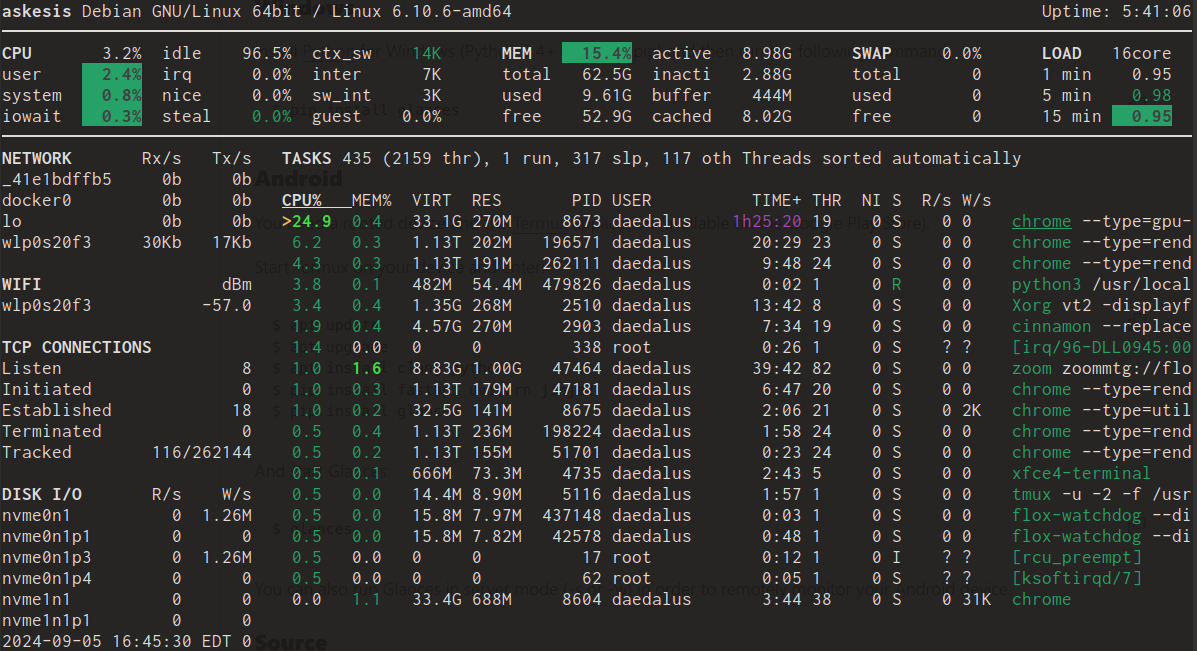
Not bad for … < 1 minute worth of work!
Flox Takes Python Dev to the Next Level
Flox makes it trivially easy to create and share portable, reproducible Python development environments.
Using simple declarative methods, you can define build and environment dependencies for Python, Node.js, Go, Rust, Java, or virtually any combination of languages. Plus, you can feel confident your Flox environments will run and behave the same way across all phases of your SDLC—from local development on macOS, Linux, or Windows (with WSL2), to the Linux VMs and containers you use in CI and production.
It's simple to get started using Flox. In less than five minutes, you can set up a Python dev environment on your local machine, with complete access to all of your tools, files, and resources. To share your environment, just run git push or flox push. That's all it takes! Your teammates can git clone or flox pull your environment to run it locally.
Download Flox today and discover how it can transform your Python workflow!
FAQs about Flox and portable Python environments
How does Flox ensure Python environments are truly portable and reproducible?
Flox creates portable and reproducible Python environments that function identically across different operating systems: Linux, macOS, Windows (with WSL2), ARM and x86 architectures. This is achieved by leveraging deterministic builds, ensuring that every dependency and its exact version are immutably defined and cryptographically hashed. This means an environment built once will behave the same way everywhere, every time.
Can Flox integrate with pre-existing Python projects that use common dependency files?
Yes, Flox is designed to seamlessly integrate with existing Python projects. It automatically detects and can configure environments based on widely used dependency management files such as requirements.txt or pyproject.toml. This allows for a smooth transition, enabling users to quickly set up their established projects within a Flox-managed environment.
What types of Python packages are available for installation within a Flox environment?
Users can install a vast array of Python packages into a Flox environment directly from the extensive Flox Catalog, which contains tens of thousands of options. For any packages not found in the catalog, pip can be used within the activated environment to install them from PyPI. Flox prioritizes consistent installation and behavior for all managed packages.
How does Flox simplify sharing Python development environments for team collaboration?
Flox streamlines the sharing of Python development environments, enhancing team collaboration and consistency. Environments are declaratively defined, allowing developers to easily share their complete setup through version control systems. Teammates can then pull these environments, guaranteeing they get the exact same tools and dependencies, eliminating "works on my machine" issues.


