Most Popular Packages
Studying Projects with Gource and Flox
Ross Turk | 06 Dec 2024

They say that a picture is worth 1,000 words. Well, a video is a ton of pictures happening real fast…so a video is worth a whole lot more words, right?
What if I told you about a way to take your project's Git history and turn it into a video? You'd have a way of visualizing the story of your project as the equivalent of millions and millions of words. That, dear reader, is the efficiency we aim to provide in these package guides.
This week our package is gource, and we've made it easy to automate the importing of avatars with a Flox one-liner environment. That'll make sure gource is filled with friendly faces.
Gource shows you what you can't read
Having a project's Git history in video form isn't just something to go “oooo” at; it's useful.
There are a lot of things you miss by reading a git log.
- You can't experience the long pauses between bursts of activity, which are a big part of the breathing pattern of a vibrant project.
- You can't identify the lopsided nature of people and files, where a few people invariably tend to jump around the filesystem while the rest stay within a few “neighborhoods”.
- You can't see a project sprout as new subsystems necessitate the creation of new directories, and new contributors join.
Installing Gource with Flox is as easy as flox install gource. You can run it from within a Git project folder and you will (after a short time) see a new window pop up with an animated graph of your project, with files and people as nodes and file changes as lines. You can speed things up with + and slow them down with -.
I recommend, though, running gource using the flox/gource environment on FloxHub.
% flox activate -r flox/gourceThe Gource Flox environment will let you know if you aren't in a directory with a Git project. If it finds one, though, it will populate a .git/avatars folder with pictures for each of the project's contributors.
% flox activate -r flox/gource 1 ↵
✅ You are now using the environment 'flox/gource (remote)'.
To stop using this environment, type 'exit'
✅ Created venv
✅ Installed gitfaces
\ Downloading avatars to .git/avatarsThis might take a while, depending on the size of your project. Once it finishes, you should see the Gource window.
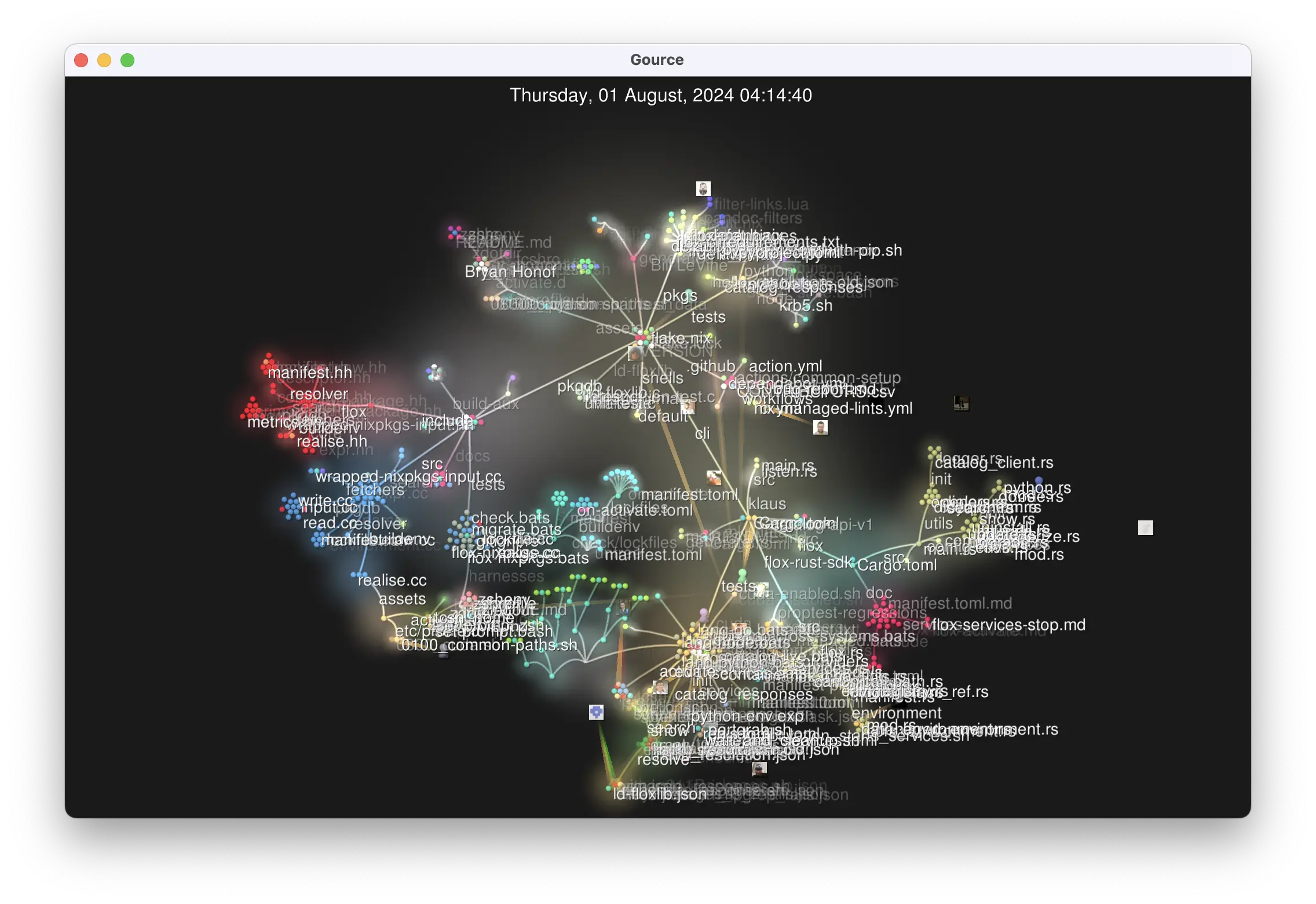
Making tools into one-liners
This is what Flox does best. It makes great tools like gource available, but it also makes it easy to combine them with Python modules like gitfaces and create hooks to automate tasks.
Then, the whole thing—software and automation—can be pushed to FloxHub and invoked as a one-liner from anywhere.
Try it with gource, and then view the Flox environment manifest with flox list -c -r flox/gource and see how simple it is.


