Virtual Environments
Create as many environments as you need. Define a unique set of packages, variables, and shell hooks for every project you work on, and switch between them as needed.
Create development environments that work seamlessly across macOS, Linux, and WSL2. With Flox, your entire team works in identical environments, eliminating 'it works on my machine' forever.
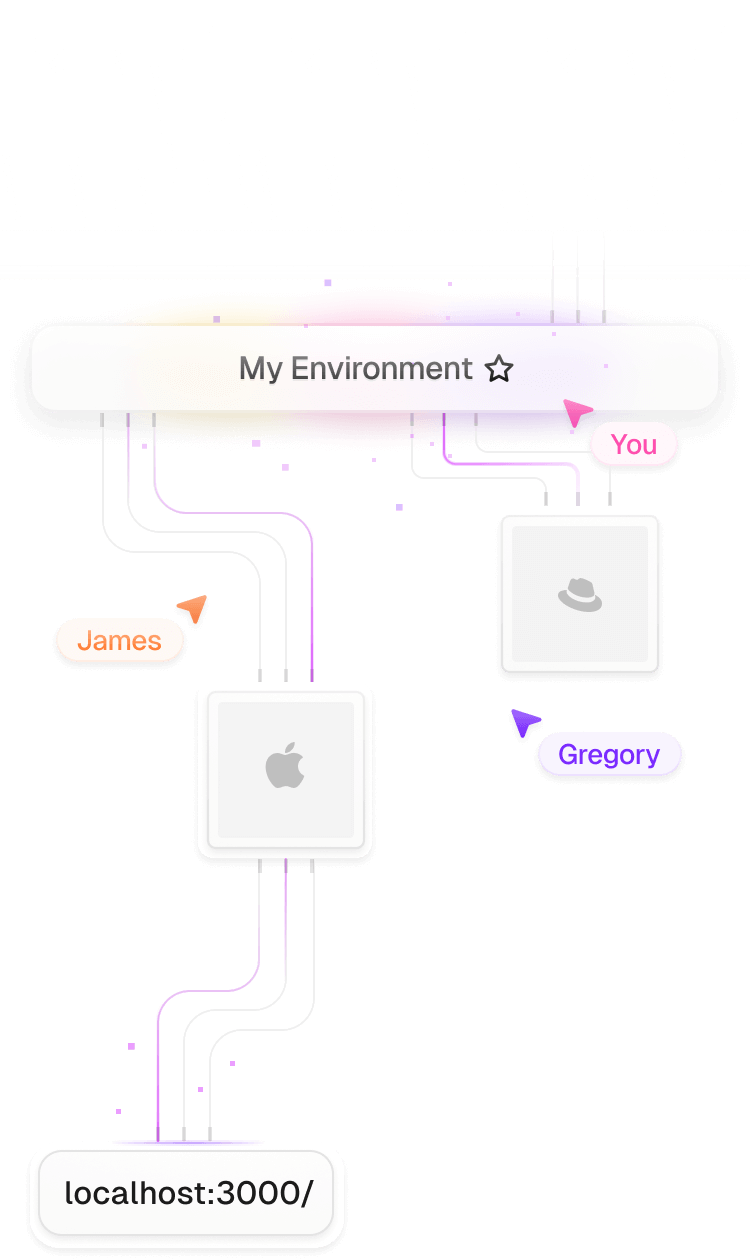
Create as many environments as you need. Define a unique set of packages, variables, and shell hooks for every project you work on, and switch between them as needed.
Layer on top of your home environment, adding packages for those special moments while preserving your local customizations.
Choose what you need from an index powered by Nixpkgs, the largest collection of software in the world - containing 190,000+ packages.
Build environments that work the same across Linux and Mac, so you can enjoy consistency from coffee bar to cluster.
% ▌
▌
Getting ready to use environment project1 at /path/to/env/project1
✅ You are now using the environment 'project1' at /path/to/env/project1
To stop using this environment, type 'exit'
flox [project1] % ▌
Create complex environments with simple commands that work like the tools you're used to using, and manage your environments as code.
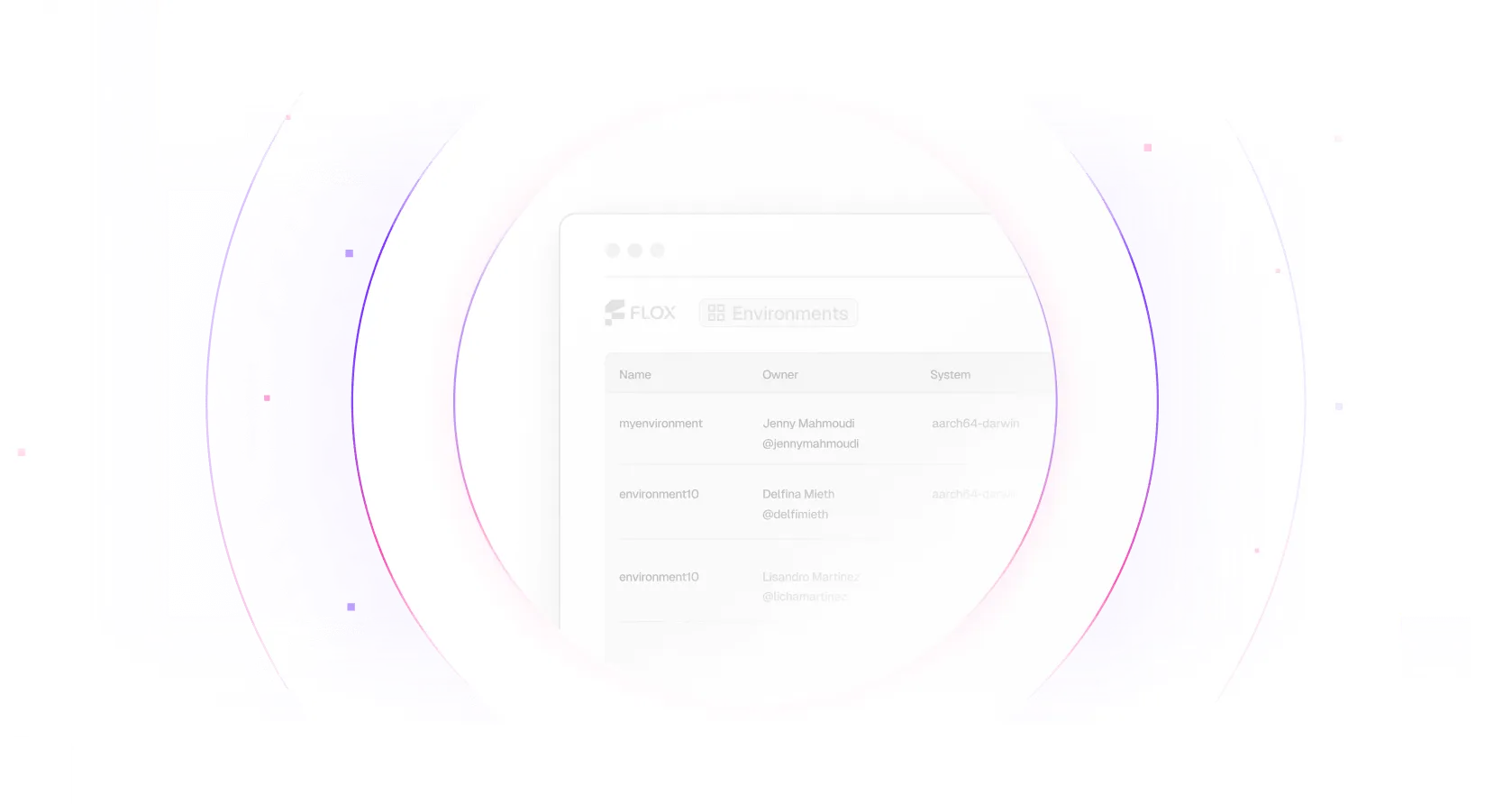
Keep environments in sync across all of the systems where you work using simple push and pull commands. When it comes time to set up a new system, pull your environments and you're ready to go.
Easily share environments with others so you can quickly onboard them to your project, or get them up to speed on a difficult-to-reproduce issue. Just tell them your environment's name and they're ready to go.
View your environments all in one place. Review their package list, explore previous versions, and see a detailed change log.