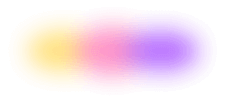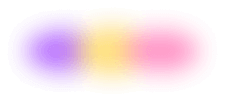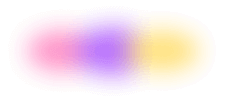Did you ever wake up on Christmas morning hours before the winter sun's ignited … just so you could play video games? Flox remembers.
That's why we created a turn-key Flox example environment for re-playing all of your favorite Nintendo (NES), Super Nintendo (SNES), Gameboy, Sega Genesis, TurboGrafx-16, and PlayStation 1 games.
Just run flox activate and step into Christmases, Hannukahs, Festivuses, and Saturnalias past!
Random access memories
Deep beneath the surface of the planet Zebes, you feel your skin crawling, your long, luxurious, golden-blonde hair standing on end. Your Samus-sense is tingling. It’s telling you you’re close.
At times your journey has felt like one of those side-scrolling visual-interactive epics, called “games,” you read about in your Ancient Aliens classes long ago. Relics of a mysterious species called “human beings.” Like the hero in one of those human epics, you’ve met and vanquished not one but two powerful jefes in Kraid and Ridley. Both inflicted grievous wounds, but you prevailed—and healed miraculously. Now you’ve got to vanquish the being that birthed this nightmare: Mother Brain.
“Relax,” you tell yourself. “I got this.”
OK, maybe Metroid wasn’t your jam. And maybe the gaming experiences you imagined weren’t quite so … vivid. But whether it was The Legend of Zelda, Super Mario World, Sonic the Hedgehog, Final Fantasy VII, Mario Kart, or something else, you’ve probably frittered away part of a Christmas, Hannukah, Festivus, or Saturnalia morning caught up in a side-scrolling visual-interactive epic of some kind.
Hot TUI time machine
If you’ve still got the original ROM versions or CDs of those games, you’re in luck! Just extract their contents and fire up Flox’s Step Into Xmas Past emulator to start playing them.
Even if you don’t, we got you covered. Our example environment includes logic that fetches a collection of homebrew, public domain ROMs from the retrobrews GitHub repo. Super Boss Gaiden isn’t quite Double Dragon, but it’s kind of close?
Getting it is simple because you can test drive it as a remote environment:
flox activate -r flox/mednafenThis creates a temporary local copy of the remote Flox environment mednafen, activates it (with the -r switch, for “remote”) and puts you in a Flox subshell. When you type exit to quit (or press CTRL + D), this environment disappears. “Erased,” as Back to the Future’s Doc Brown puts it, “from existence.”
Note: “Mednafen” is the the emulator used in the environment. See Housekeeping Notes below.
Getting started
When you first flox activate the environment, you’re prompted with a question:
✅ You are now using the environment 'mednafen'.
To stop using this environment, type 'exit'
┃ Download homebrew SNES collection into cwd?
┃
┃ Yes No
←/→ toggle • enter submit • y Yes • n NoIf you don’t have any legally acquired ROMs of your own, this’ll at least give you something to play with.
We automatically run broot, which gives you a way to find and play your games. Use the cursor keys to navigate to where your games live, highlight the game you want to play, and press : followed by m, then hit Enter. broot supports custom “verbs” (i.e., actions), and this Flox environment defines several verbs for playing and editing ROM images. You can modify these with flox edit to customize the value after “shortcut”:
[[verbs]]
invocation = "mednafen"
execution = "mednafen {file}"
shortcut = "m"
apply_to = "file"
[[verbs]]
invocation = "edit"
execution = "nvim {file}"
shortcut = "e"
apply_to = "file"
[[verbs]]
invocation = "open"
execution = "xdg-open {file}"
shortcut = "o"
apply_to = "file"Note: If you opted to download the homebrew SNES games, they’re installed into snes-games in your project directory.
In the screenshot below, I’ve highlighted Super Boss Gaiden, and I’m ready to press :m + Enter. This will launch the game in a scaled 3:4-aspect-ratio window. From there, I can configure my “controller” settings.
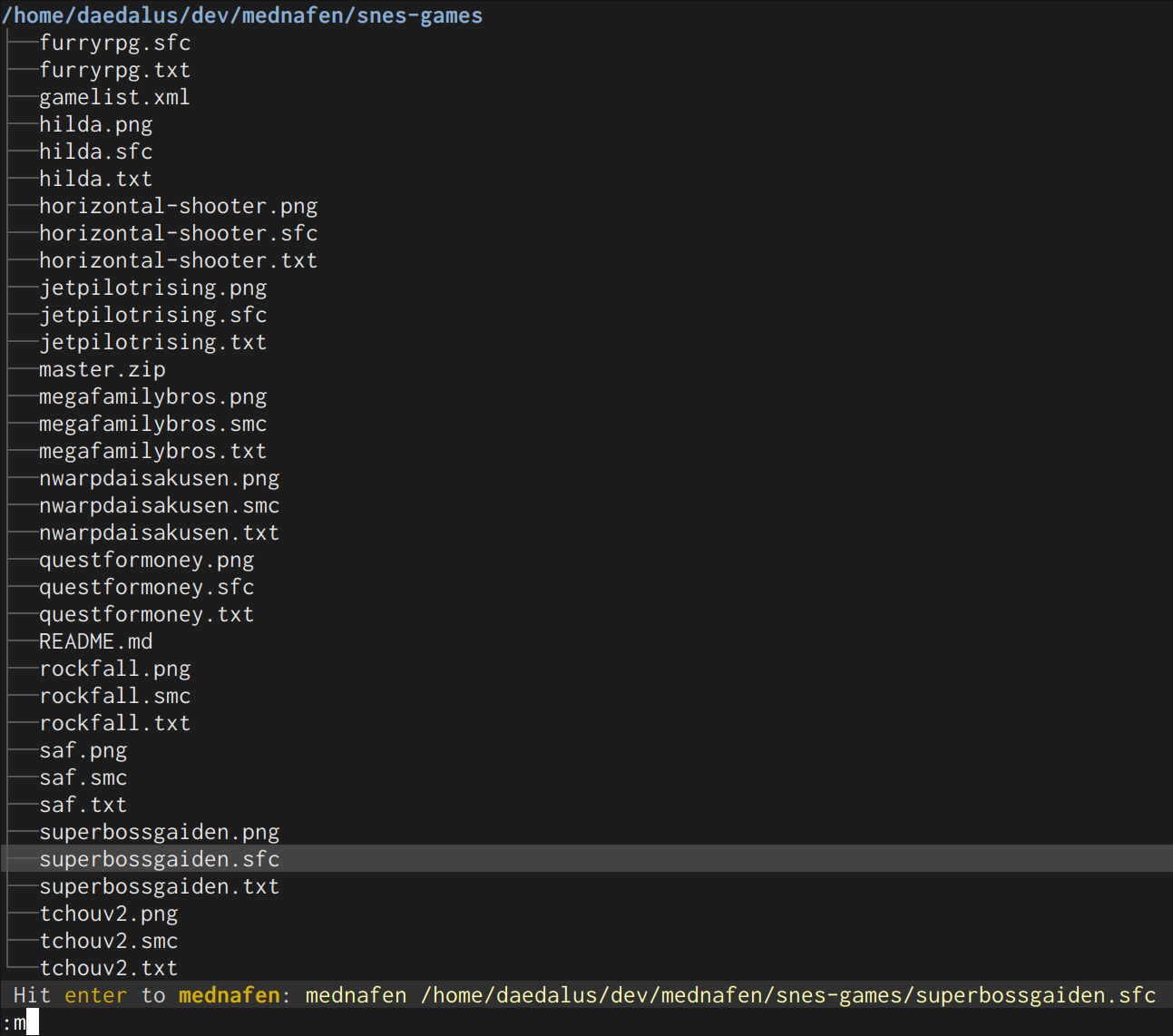
Note: to exit broot, type :q and press Enter. When you quit a game, this puts you back into your Flox subshell. Just run broot to start over again.
Making it your own
The first time you run a game, you’re going to want to press SHIFT + ALT + 1 to create custom keymappings for Player 1. If you have a gamepad, you should be able to configure it during this step, too. The installed sdl2 package provides APIs for audio, video, and human-interactive devices. One of us picked up a couple of USB-retrofitted NES controllers and they work just fine. They work so well, in fact, that they contributed to this article being finished later than promised.
Below is a screenshot from the aforementioned Super Boss Gaiden homebrew game. The unnamed fictional CEO in this custom-built masterpiece is vexed because a canceled product prototype, the SNES CD-ROM add-on, has somehow gotten into the wild. I won’t say they’re responding appropriately, but their frustration does seem understandable.

The quality on the homebrew games is generally quite good, the game play comparable to the best games from the SNES era. From the retrobrews repo, you can also grab homebrew games for Atari, NES, Commodore 64, and other platforms.
Reliving Christmas in Hollis
But, like me, you probably also have a few legally extracted ROM images at your disposal, too. Games you really did wake up frightfully early to play on a Christmas (or Hannukah, or Saturnalia) morning.
Games like Metroid:

Or Zelda, my great/awesome friend Dana G-C’s go-to- jam bitd:

Or Tecmo Super Bowl. The Patriots’ 10 points are courtesy of my onside-kicking on every kickoff:
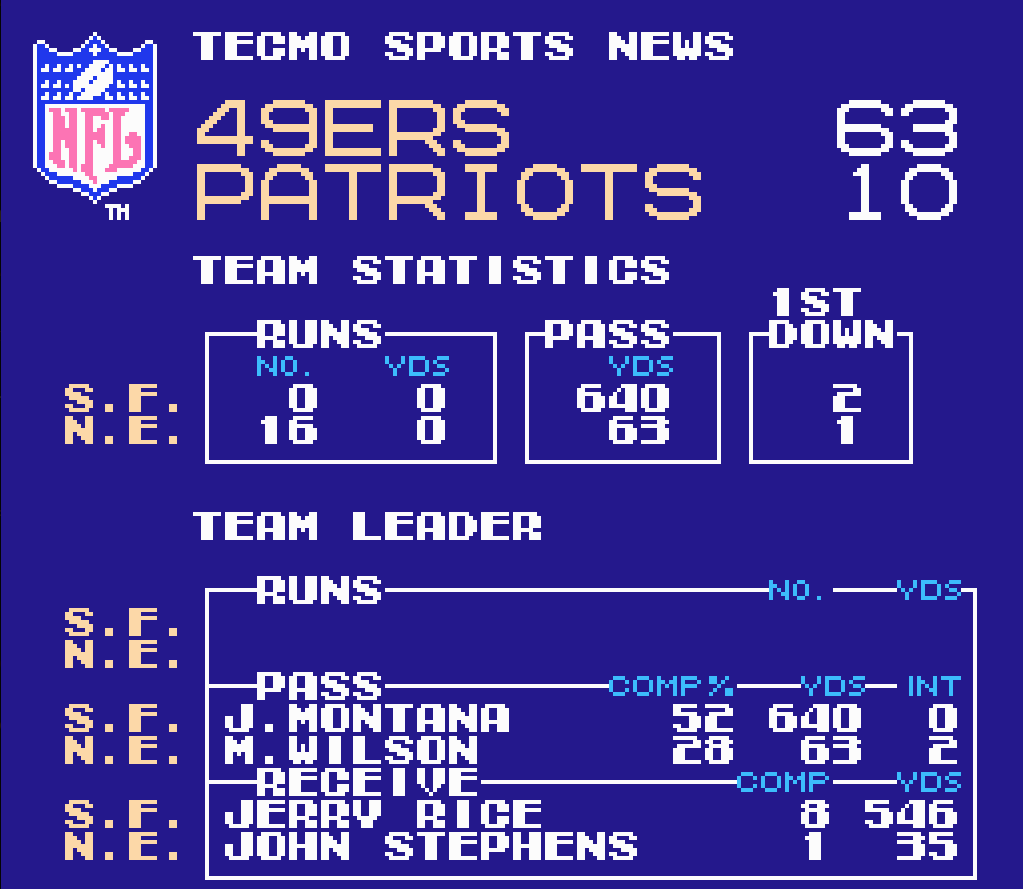
And, of course, Super Mario Bros.:
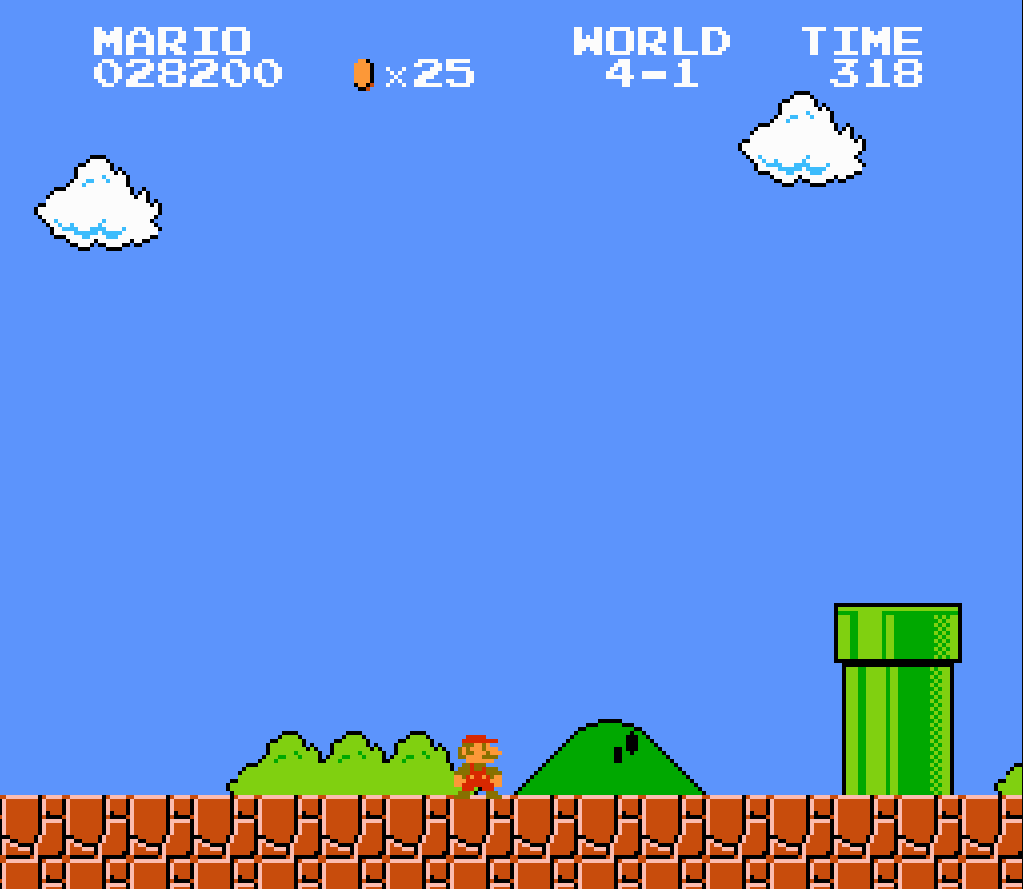
Ross fancies the SNES, while I’m kind of a die-hard NES-head. The good news is that Mednafen can emulate more than a dozen consoles, handhelds, and legacy computer systems, including:
- Nintendo Entertainment System (NES) / Famicom
- Super Nintendo Entertainment System (SNES)
- Game Boy / Game Boy Color
- Game Boy Advance
- Sega Master System
- Sega Genesis / Mega Drive
- Sega Game Gear
- PC Engine / TurboGrafx-16 / SuperGrafx
- Sony PlayStation (PS1)
- Neo Geo Pocket / Neo Geo Pocket Color
- Atari Lynx
- PC-FX
- Virtual Boy
If you’ve got old Playstation games lying around, you could easily rip those using a tool like Imgburn and play them with our environment. The Flox Catalog also has emulators for Playstation 2 (pcsx2) and Playstation 3 (rpcs3), along with dolphin for emulating Nintendo Gamecube, Wii, and other consoles. These do tend to be OS- and CPU-specific, however.
This last point raises the question as to why we made the decisions we did in creating this environment.
So let’s talk about that.
Housekeeping Notes
Console emulation is a good demonstration of what you can and can’t accomplish with a Flox environment. The upshot is that building an emulation environment that works across Linux, macOS, and Windows/WSL2 on both x86 and ARM is … well, as Han Solo aptly puts it: It ain’t like dusting crops.
For one thing, we need an emulator that both works across platforms and is available in the Flox Catalog. Our catalog uses Nixpkgs as its upstream source, which gives it access to 120,000 different packages (with millions of software package-version combinations), but vanishingly few of these are emulators.
We selected Mednafen because it’s (1) in the Flox Catalog and (2) gives us the best combination of cross-platform compatibility and breadth of support for emulating different types/eras of consoles.
Another challenge is that emulating even 40-year-old console hardware involves trade-offs, especially if your aim is to create an environment that runs and behaves the same way across dissimilar OSs and CPU architectures, with or without support for graphics APIs like DirectX, OpenGL, or Metal, or audio APIs like WASAPI, PulseAudio, or CoreAudio. We need an emulator that either Just Works on a given platform or that we can bootstrap and Get Working as easily as possible.
Mednafen Just Worked out-of-the-box on macOS, but needed a wee bit of conditional logic to work with PipeWire on Linux. First, we had to install the sdl2 package—but only for Linux systems. Then we had to define hardware settings specific to Linux.
Here’s what this looks like in our Flox environment’s manifest.toml. First, the [install] section, which is basically the SBOM defining which versions of which software packages get used in the environment. The SDL2.systems definition below tells Flox to make the SDL2 package available only on x86-64 and ARM Linux systems. On macOS platforms, this package is neither installed nor available.
[install]
mednafen.pkg-path = "mednafen"
mednafen.pkg-group = "mednafen"
broot.pkg-path = "broot"
unzip.pkg-path = "unzip"
gum.pkg-path = "gum"
SDL2.pkg-path = "SDL2"
SDL2.systems = [
"aarch64-linux",
"x86_64-linux",
]Next, we created logic that defines which audio API or audio-processing library gets used in Linux and WSL2. This lives in the [hook] section:
write_mednafen_cfg() {
local mednafen_cfg_file="$FLOX_ENV_CACHE/mednafen.cfg"
if [[ -f "$mednafen_cfg_file" ]]; then
return
fi
cat > "$mednafen_cfg_file" <<EOL
; Mednafen Configuration File
; Specify the sound driver (default: pulse)
sound.driver sdl
; Specify the video driver (default: default unless overridden)
video.driver ${VIDEO_DRIVER:-default}
EOL
}Finally, this function gets called only if the platform is Linux:
if [[ "$(uname)" == "Linux" ]]; then
write_mednafen_cfg
fiThe final caveat is that while this environment “works” on Windows/WSL2, it doesn’t work with all games. I’m going to blame our tight publishing schedule for this: our priority was to get this article finished before we (i.e., Flox’s marketing department in toto) depart for well-deserved holiday PTO. With a few days to play around with Mednafen we would probably have sniffed out and fixed whatever issue it is that causes Contra to freeze during its intro on WSL2. This tends to happen just before one of us can finish keying the legendary Konami Code: Up + Up + Down + Down + Left + Right + Left + Right + B + A + Start sequence.
Christmas Wrapping-up
What does console emulation have to do with building, testing, and shipping software? The trick lies in creating a partially turn-key emulation environment that Just Works across OSs and CPU architectures.
The Housekeeping Section, above, explored why this is a little more challenging than you’d think.
But the takeaway is that Flox isn’t just a package manager par excellence, with access to millions of software package-version combinations, but also a cross-language virtual environment manager.
You can create cross-platform Flox environments that perform actions, start services, or expose functions only on specific platforms or combinations of platforms. You can make certain software packages available only on specific platforms. You can pin software packages to specific versions on specific platforms. You can use software built in radically different eras in the same Flox environment … without conflicts.
Basically, Flox gives you a tremendous amount of flexibility to define stuff once and run it anywhere. And once you define a Flox environment, it Just Works across time, too: if you were to flox activate -r flox/mednafen on December 25th, 2025 using your brand-new M5 MacBook Pro, this would Just Work.
Download Flox and give it a try. Step simultaneously into Christmases past … and the future of software engineering!