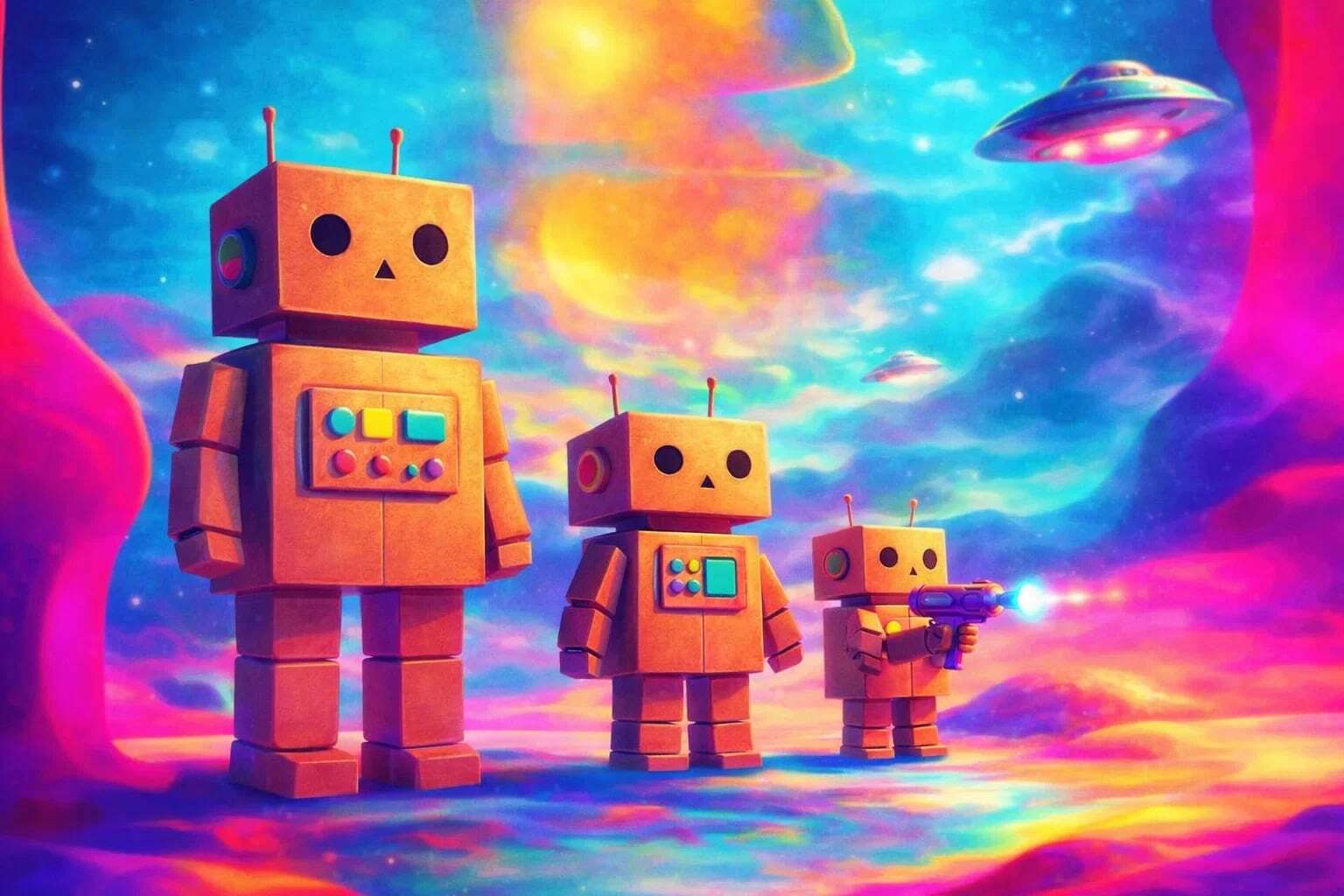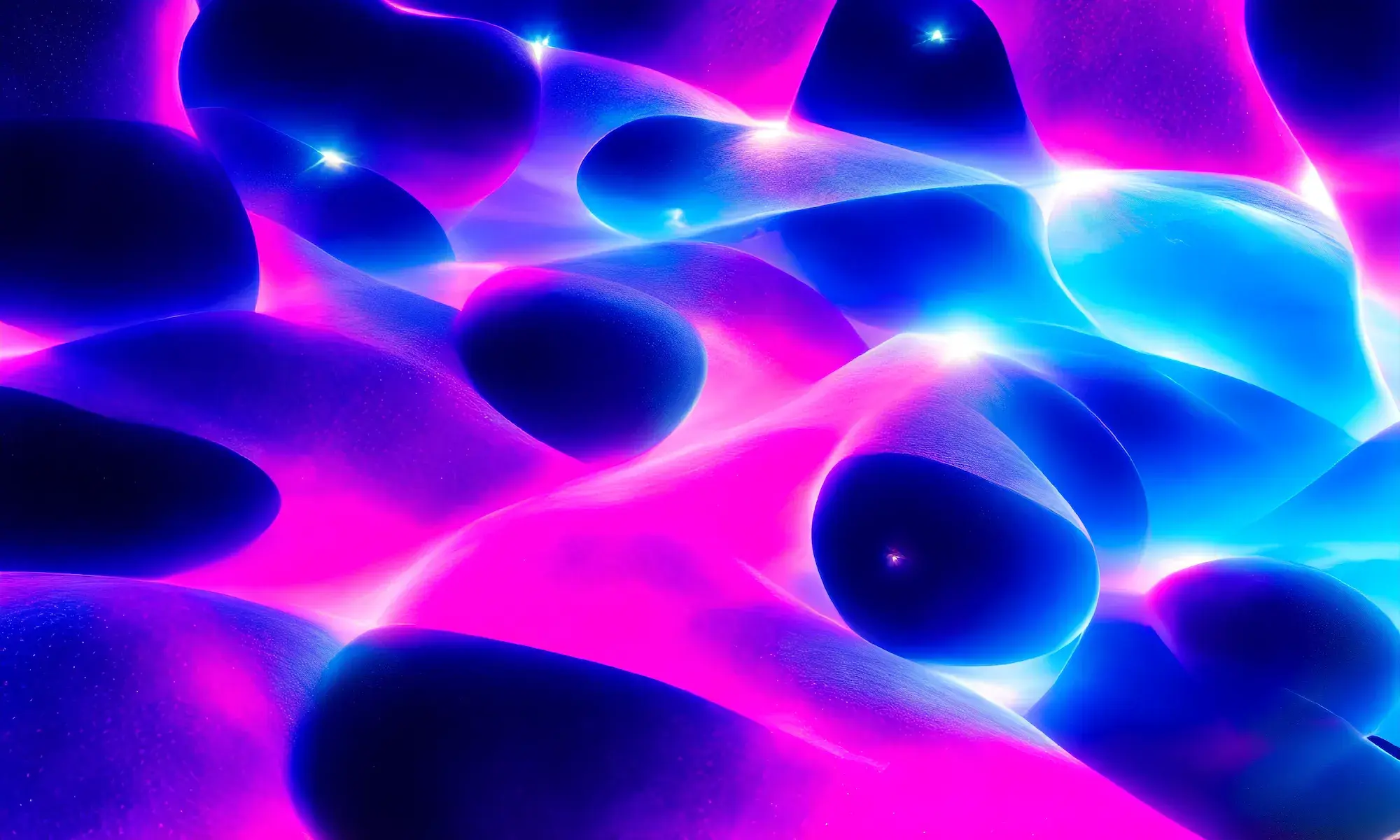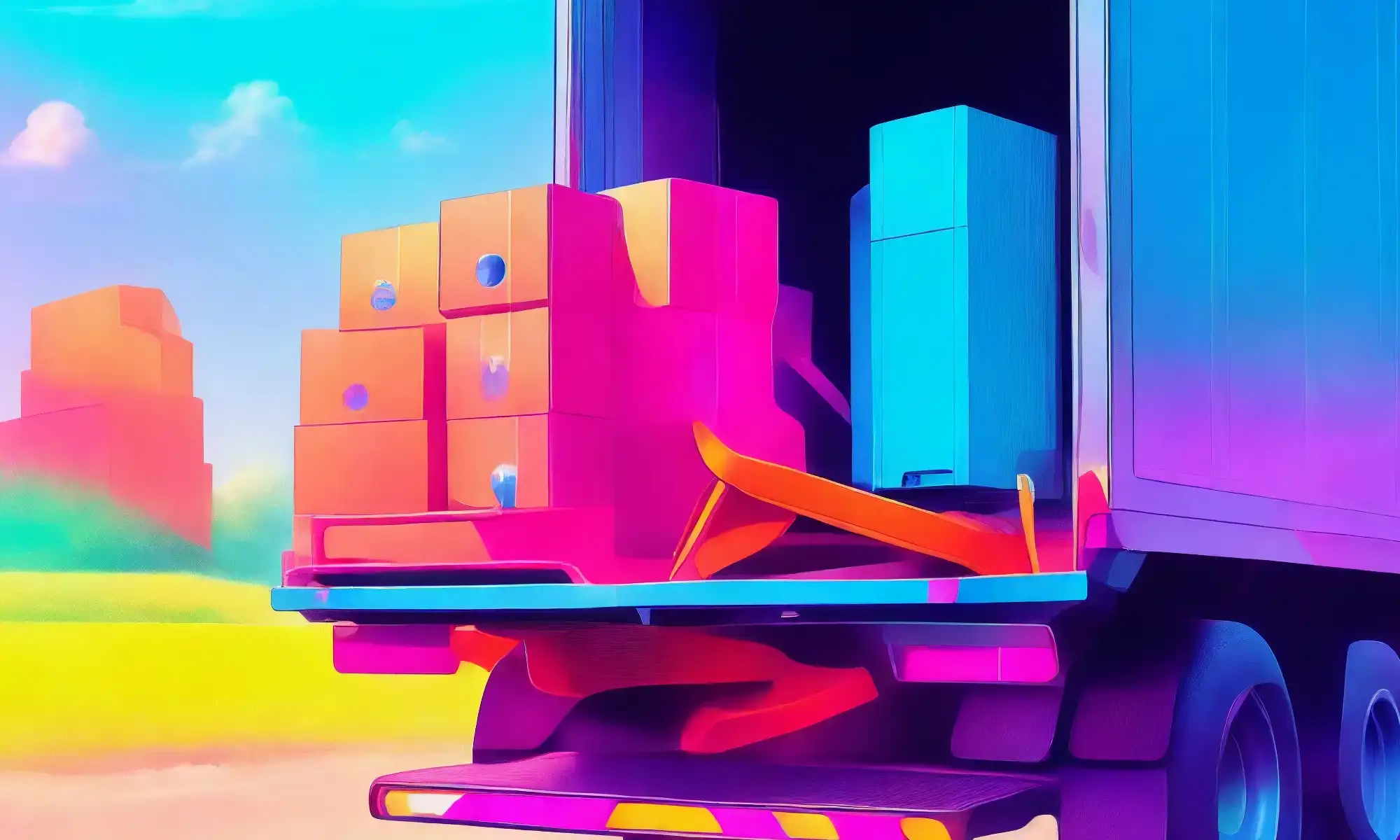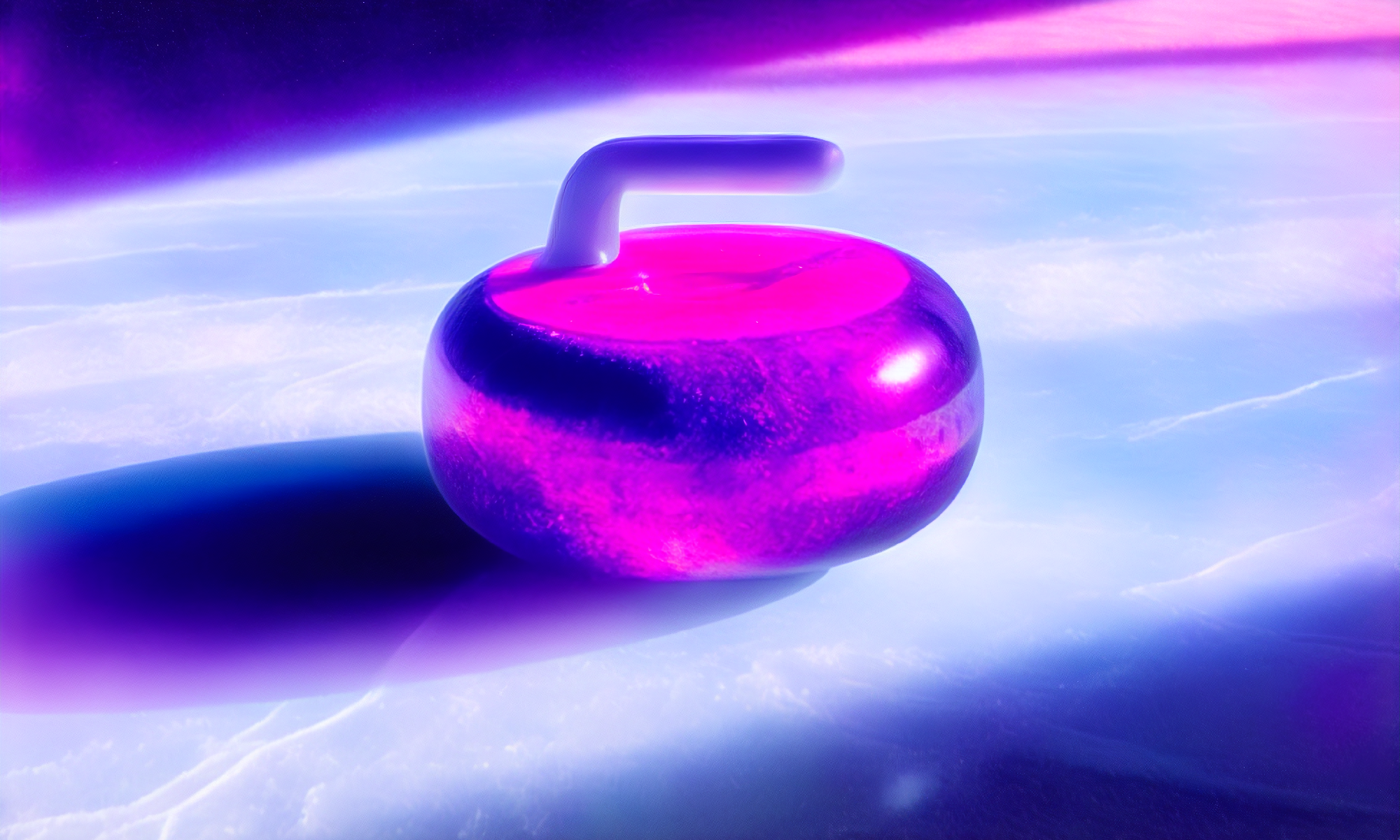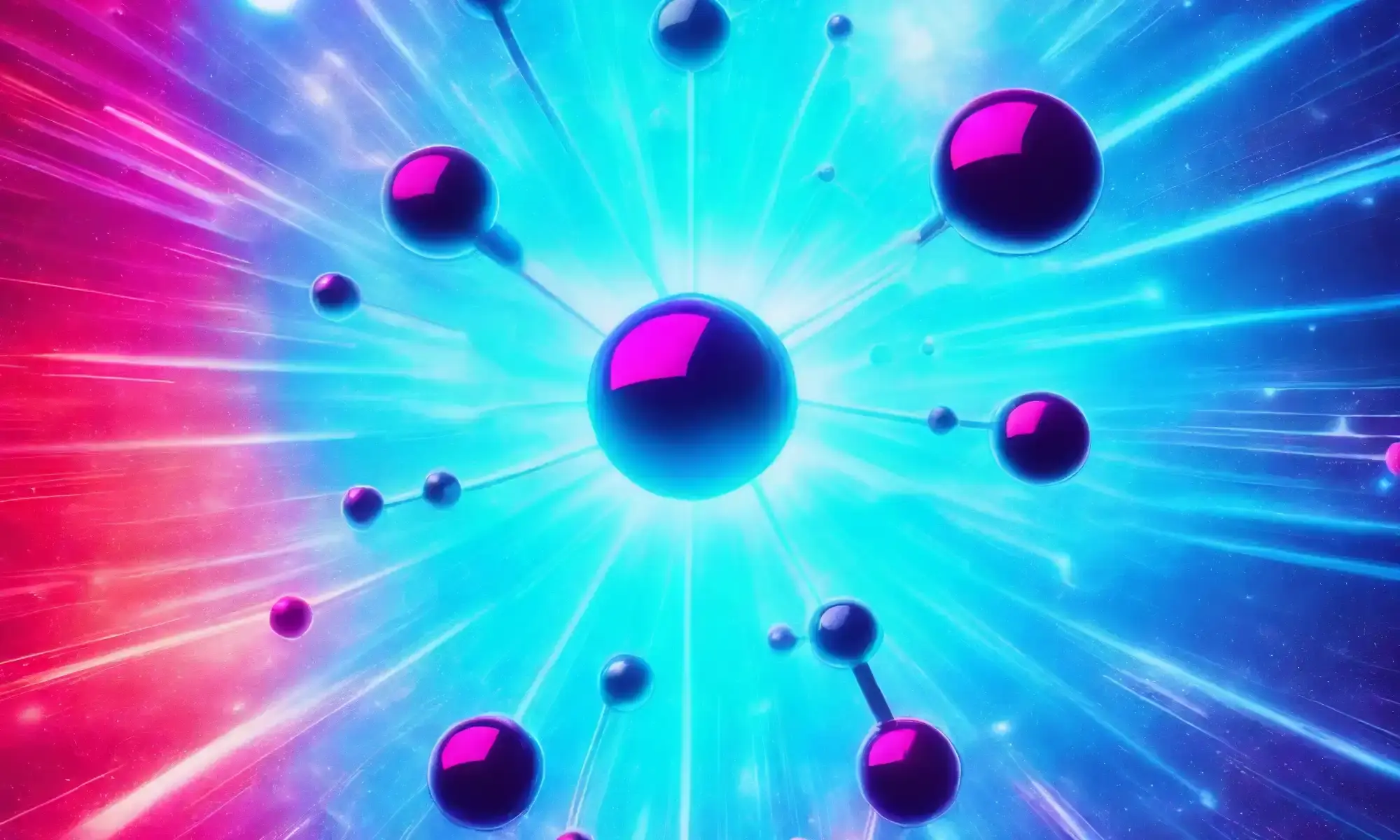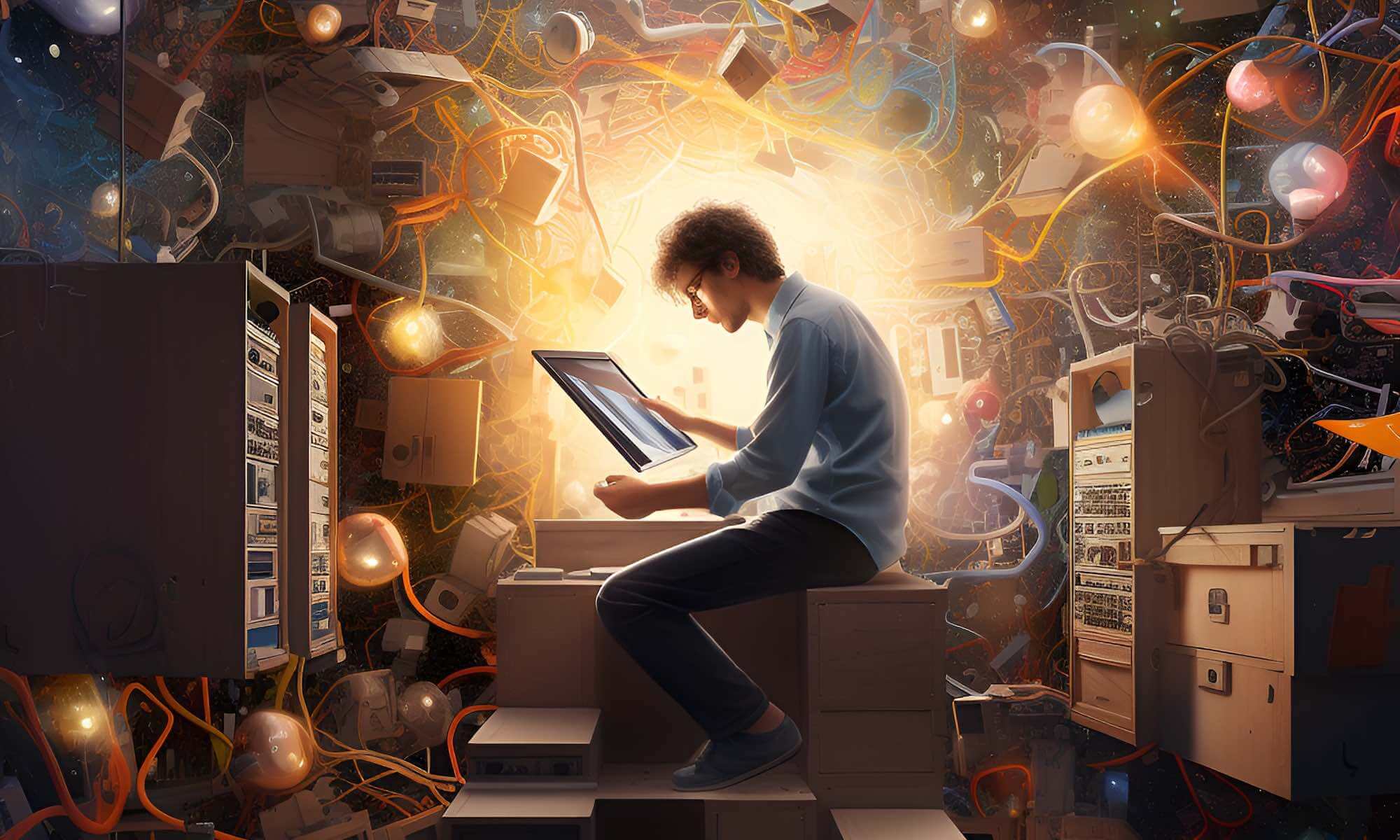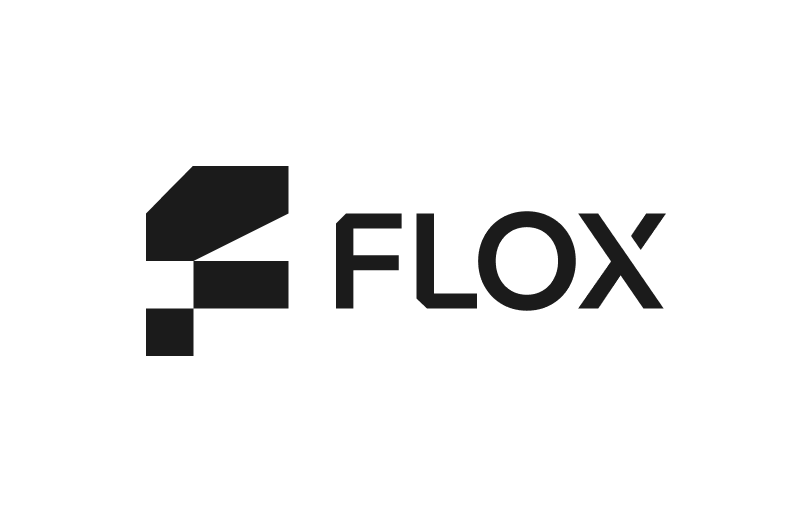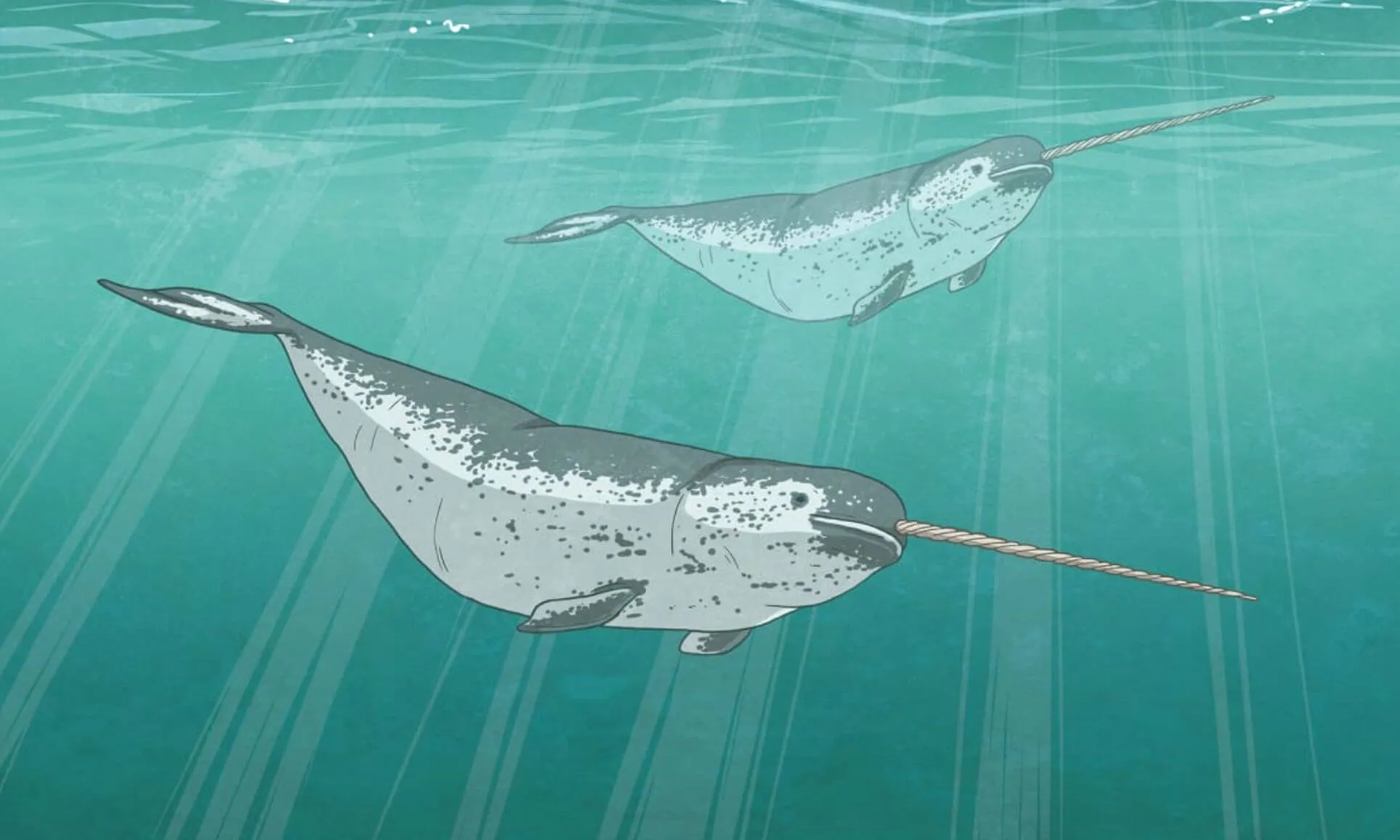Reproducible Dev Environments in Your Workflow with Flox and VS Code
The Flox VS Code extension integrates cleanly with the industry’s most popular IDE. It makes it simple to create, modify, activate, and monitor Flox environments from directly within your VS Code daily driver.